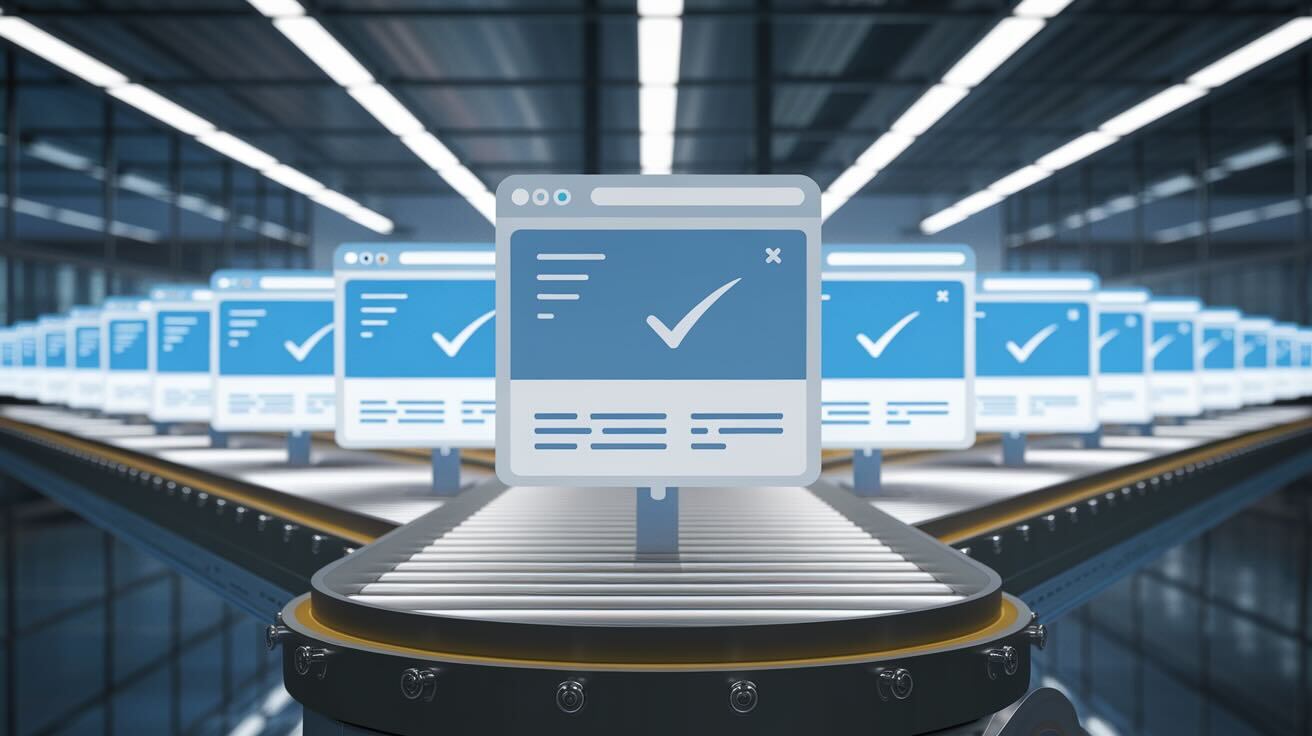DeployHQ offers a powerful feature called Zero Downtime Deployments that ensures your website remains accessible throughout the entire deployment process. This is especially crucial for businesses that rely heavily on their online presence.
In this blog post, we'll guide you through the steps of setting up Zero Downtime Deployments and discuss the benefits of this feature. We'll also delve into how server groups can be used to customize the deployment order, making it suitable for various hosting environments.
Understanding Zero Downtime Deployments
Zero Downtime Deployments work by creating a temporary deployment environment where the new code is deployed. Once the deployment is complete and tested, traffic is gradually shifted from the old environment to the new one, ensuring there's no downtime for your visitors.
Setting Up Zero Downtime Deployments
- Create a Deployment: Start by creating a new deployment in DeployHQ.
- Configure Deployment Settings: In the deployment settings, enable the
Zero Downtime Deployment
option. - Define Server Groups: To control the deployment order, create server groups and assign servers to each group.
Benefits of Zero Downtime Deployments
- Reduced Downtime: The most significant benefit is preventing downtime, ensuring your website remains accessible to visitors.
- Improved User Experience: Zero Downtime Deployments provide a seamless user experience, avoiding interruptions.
- Risk Mitigation: By minimizing downtime, you reduce the risk of lost revenue and damage to your brand's reputation.
Customizing Deployment Order with Server Groups
Server groups offer flexibility in managing the deployment order. You can choose between:

- Sequential Deployment: Deployments are executed one server at a time, allowing for more granular control and testing. This is ideal for environments where servers have dependencies or require specific deployment procedures.
- Parallel Deployment: Deployments are executed simultaneously on all servers in a group. This can speed up the deployment process, but it might require more careful testing to ensure compatibility across servers.
Best Practices for Zero Downtime Deployments
- Thorough Testing: Ensure the new code is thoroughly tested in the temporary deployment environment before switching traffic.
- Regular Backups: Maintain regular backups of your website to safeguard your data in case of unexpected issues.
- Monitor Performance: Keep an eye on your website's performance during and after the deployment to identify any potential problems.
By following these steps and leveraging the power of server groups, you can effectively implement Zero Downtime Deployments in your DeployHQ projects, ensuring a smooth and uninterrupted deployment experience.
Happy deploying!