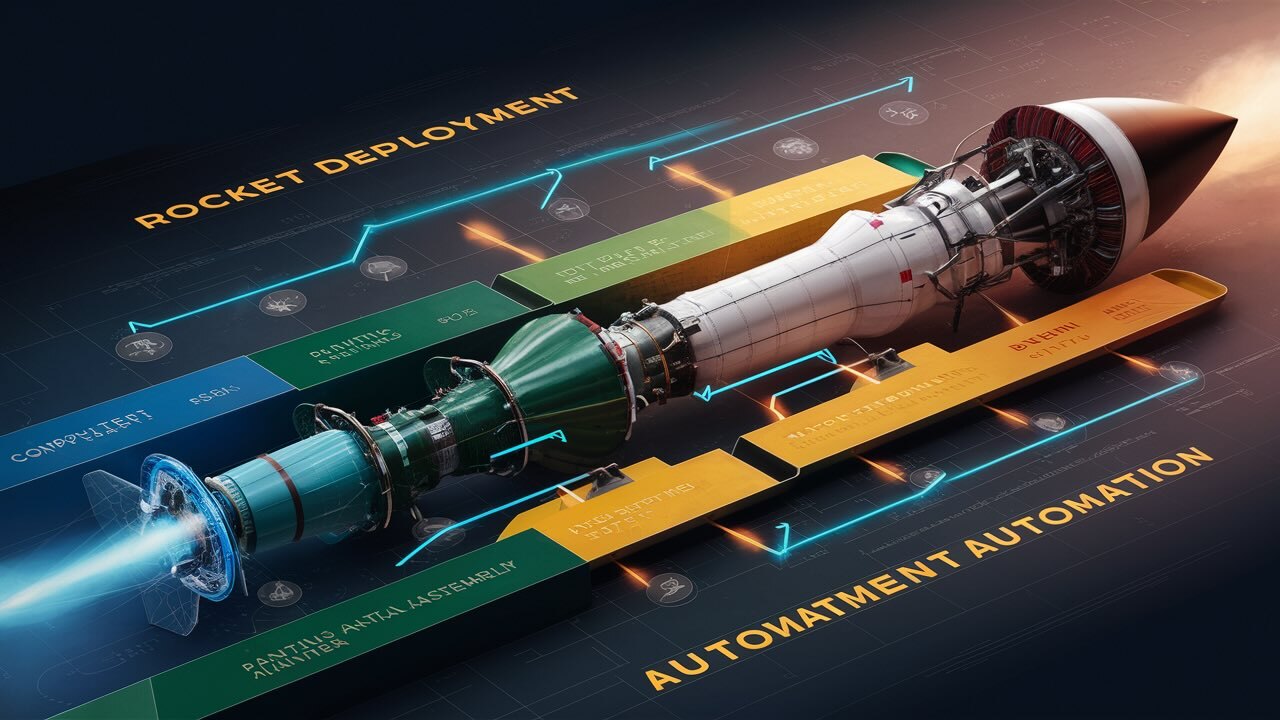Deployment automation is one of the fastest ways to improve release quality without slowing your team down. Instead of manually copying files, running commands by hand, and hoping every step happens in the right order, you define the process once and let your tooling execute it consistently.
If your team ships frequently, this matters even more. Manual releases usually create bottlenecks, hidden tribal knowledge, and avoidable production incidents. Automation gives you repeatability, traceability, and safer rollbacks when things go wrong.
In this practical guide, you'll get a clear overview of deployment automation, how a modern pipeline works, what typically breaks, and how to set up a reliable baseline with DeployHQ. You'll also see simple script examples for Linux and Windows targets so you can apply this immediately.
What Is Deployment Automation?
Deployment automation is the practice of using software workflows to move code changes between environments (for example: staging to production) with minimal manual intervention.
A deployment pipeline usually handles:
- Building the application
- Running automated tests
- Packaging artifacts
- Uploading files to target servers
- Running pre/post-deployment commands
- Validating health checks
- Rolling back when needed
The goal is not zero humans forever.
The goal is removing repetitive, error-prone actions while keeping approvals and visibility where they matter.
How a Deployment Automation Pipeline Works
At a high level, the flow looks like this:
flowchart LR
A[Code Push or Merge] --> B[Build]
B --> C[Test Suite]
C --> D[Package Artifact]
D --> E[Deploy to Staging]
E --> F[Smoke Checks]
F --> G[Approval Gate]
G --> H[Deploy to Production]
H --> I[Monitoring and Alerts]
I --> J{Healthy?}
J -- Yes --> K[Done]
J -- No --> L[Rollback]
Typical Pipeline Stages
Trigger A push, merge, tag, or manual dispatch starts the pipeline.
Build and Test Compile code, run unit/integration tests, and fail early if quality checks don't pass.
Artifact Creation Create an immutable build output so each environment receives the same deployable package.
Environment Deployment Deploy to staging first, then production, with environment-specific variables and secrets.
Verification and Rollback Run health checks and monitor telemetry. If checks fail, execute your rollback plan automatically.
Benefits That Matter in Practice
Faster Lead Time
Automation removes waiting on manual handoffs. Teams ship smaller changes more often, which also reduces release risk.
Better Reliability
When the same scripted process runs every time, works on my machine
and one-off release mistakes drop significantly.
Safer Operations
Standardized deploy and rollback steps improve incident response. You can recover quickly instead of improvising under pressure.
Stronger Auditability
Automated runs give you execution logs, timestamps, and clear ownership for every release.
Common Challenges (and How to Handle Them)
1. Tool Sprawl
Many teams adopt too many tools too quickly.
Recommendation: Start with one orchestrator and add integrations gradually.
2. Configuration Drift
Differences between staging and production create surprises.
Recommendation: Adopt infrastructure-as-code and review changes like application code. If you want a practical primer, read Understanding Infrastructure as Code (IaC).
3. Inconsistent Secrets Handling
Hard-coded credentials and ad-hoc environment settings are common failure points.
Recommendation: Centralize secrets management and rotate credentials regularly.
4. Weak Rollback Planning
Many teams document deployment steps but skip rollback drills.
Recommendation: Define rollback criteria in advance and test them on a schedule.
DeployHQ Setup: A Practical Baseline
If you want a straightforward starting point, DeployHQ gives you a clean workflow for automating deployments across environments.
1. Create the Project and Connect Your Repo
- Create a DeployHQ project
- Connect your Git provider
- Add target servers and environments
Use the onboarding walkthrough in this first-deployment guide.
2. Configure Build and Deployment Steps
Define pre/post-deployment commands and artifact handling. For more advanced pipelines, use Build Pipelines.
3. Add Safety Controls
Enable staged rollouts, health verification, and rollback strategy. For high-availability workflows, review Zero Downtime Deployments.
4. Keep Docs and Runbooks Close
Make sure release owners can find operating procedures quickly in your internal runbook, plus your platform docs in the DeployHQ Support Center and Guides.
If your team is still defining the full CI/CD path, this long-form tutorial on building a CI/CD pipeline from scratch is a useful reference.
Example Deployment Commands
These are intentionally simple examples you can adapt.
Linux Post-Deploy Step
# Restart service and verify status
sudo systemctl restart myapp
sudo systemctl is-active --quiet myapp || exit 1
Windows Post-Deploy Step (PowerShell)
Restart-Service -Name "MyApp"
$status = (Get-Service -Name "MyApp").Status
if ($status -ne "Running") { exit 1 }
Tooling You’ll Commonly See
Different teams combine different stacks, but these tools appear often:
- CI runners for build/test orchestration (for example, GitHub Actions documentation)
- Configuration management for repeatable server changes (see Ansible docs)
- Container platforms for packaging/runtime consistency (see Docker documentation)
What to Measure After You Automate
A deployment pipeline is only effective if outcomes improve. After rollout, track a small set of operational metrics and review them regularly with both engineering and product stakeholders.
Core Metrics
- Deployment frequency: Are you shipping smaller changes more often?
- Lead time for changes: How long from merge to production?
- Change failure rate: What percentage of deployments cause incidents, degraded performance, or hotfixes?
- Mean time to recovery (MTTR): How quickly can your team restore service after a failed release?
These four metrics are often enough to tell whether your process is improving or simply becoming more complex.
Quality Signals to Add
Beyond delivery speed, include quality checks such as:
- Smoke test pass rates right after deployment
- Error-rate and latency changes in the first 30-60 minutes after release
- Rollback frequency by service/environment
- Percentage of deployments requiring manual intervention
When these signals are visible to the team, discussions shift from opinion to evidence.
A Practical Rollout Strategy
If you are introducing automation into an existing team, avoid big-bang migrations. A phased rollout usually works better:
- Pilot one service with moderate traffic and clear ownership.
- Automate only critical steps first (build, tests, deploy, health checks).
- Document runbooks and escalation paths before widening adoption.
- Expand to additional services once metrics show better reliability.
- Standardize templates so new projects inherit proven deployment defaults.
This approach helps teams gain confidence without creating operational shock.
Deployment Automation: Frequently Asked Questions
Is deployment automation the same as CI/CD?
Not exactly. CI/CD is the broader practice. Deployment automation is the part focused on consistently releasing software to environments.
Do we need full automation from day one?
No. Start with the most repetitive manual steps first, then expand once the team trusts the pipeline.
What should we automate first?
A good order is: build, tests, artifact packaging, deploy scripts, and post-deploy health checks.
Can deployment automation still include manual approvals?
Yes. High-performing teams often automate execution while keeping approval gates for production or high-risk changes.
Deployment automation works best when it is incremental, observable, and easy for the whole team to maintain.