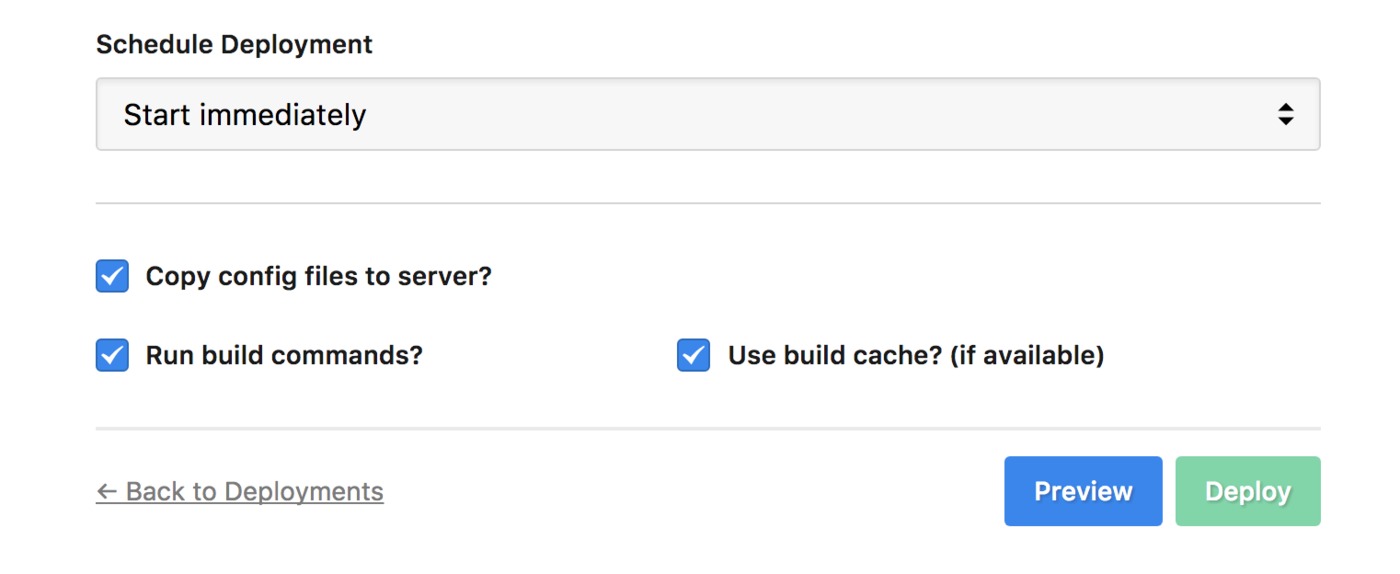Build Caching
Your build commands may contain steps such as fetching dependencies with npm or bundler which may take some time to complete. Caching these files will mean they may not have to be downloaded every time. Within Cached Build Files, you can add an entry for each set of files that you'd like to be cached.
Head to Build configuration within your project's Build Pipeline, then you'll find the build cache rules below your configured language versions.
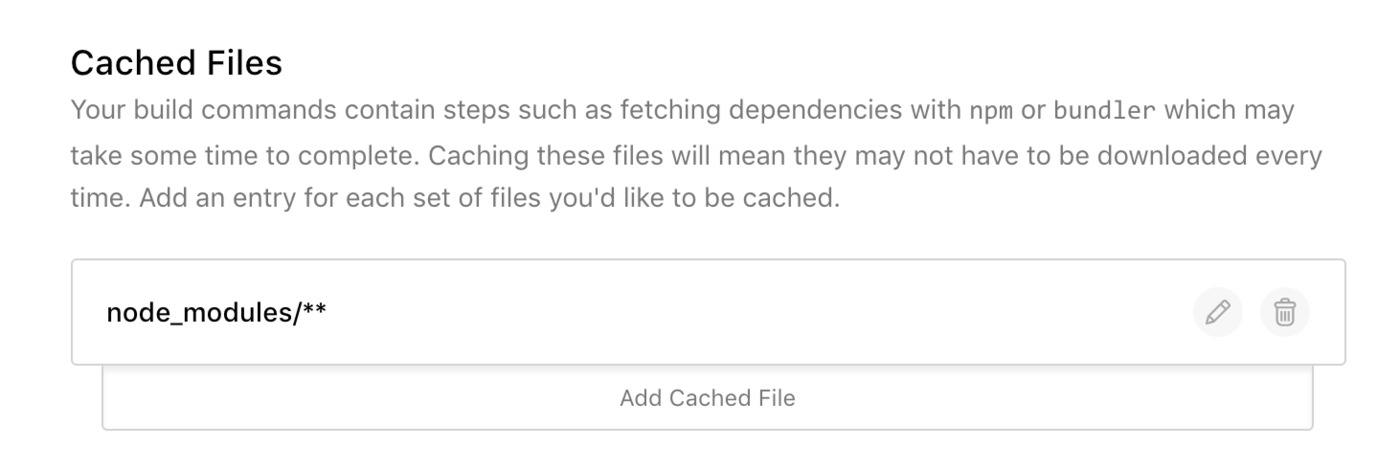
Click New Cached File to add an entry, using the same syntax as Excluded Files if you want to cache files matching specific patterns, or entire directories.
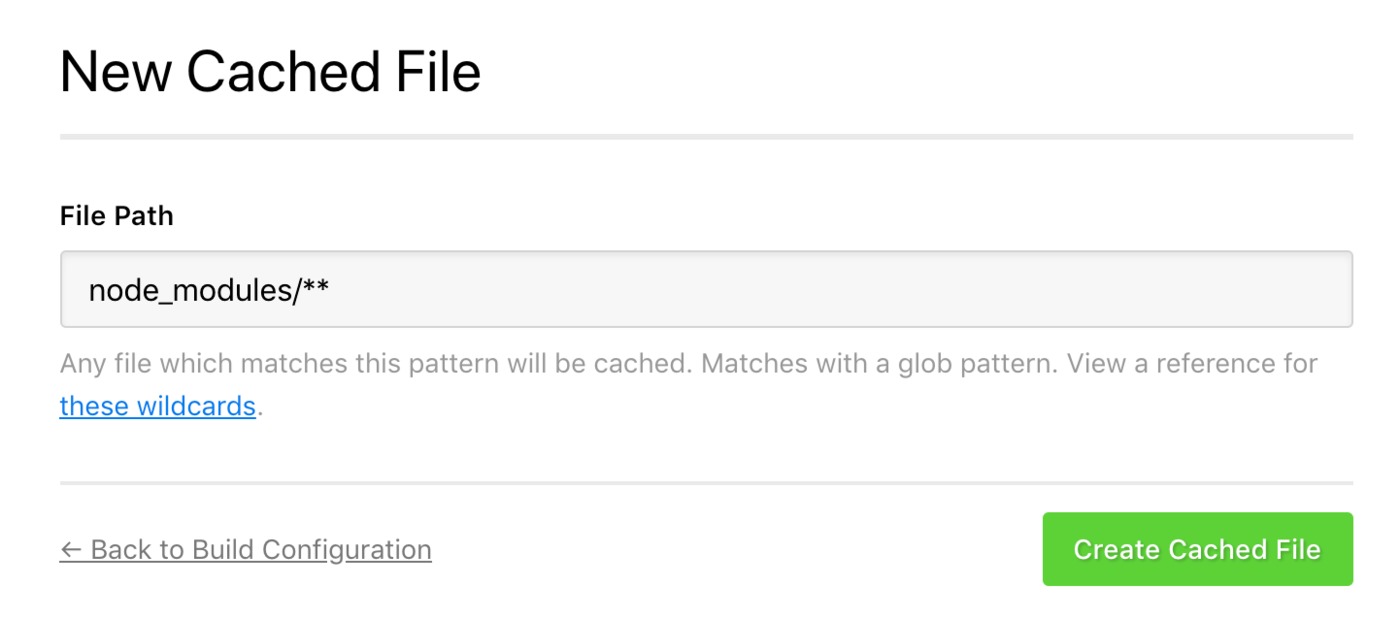
Clean Build
If you want to run a clean build, for example if you want to update some dependancies, just disable the Use build cache? option under your advanced settings when running a deployment, then a brand new set of dependancies will be fetched.