Scheduling a deployment
When running a deployment for a given server or server group, rather than deploying straight away you can set a schedule for the deployment, either to run once in the future or for a regular set period.
Within the main deployment screen you'll see an option at the bottom of the page - Schedule Deployment.
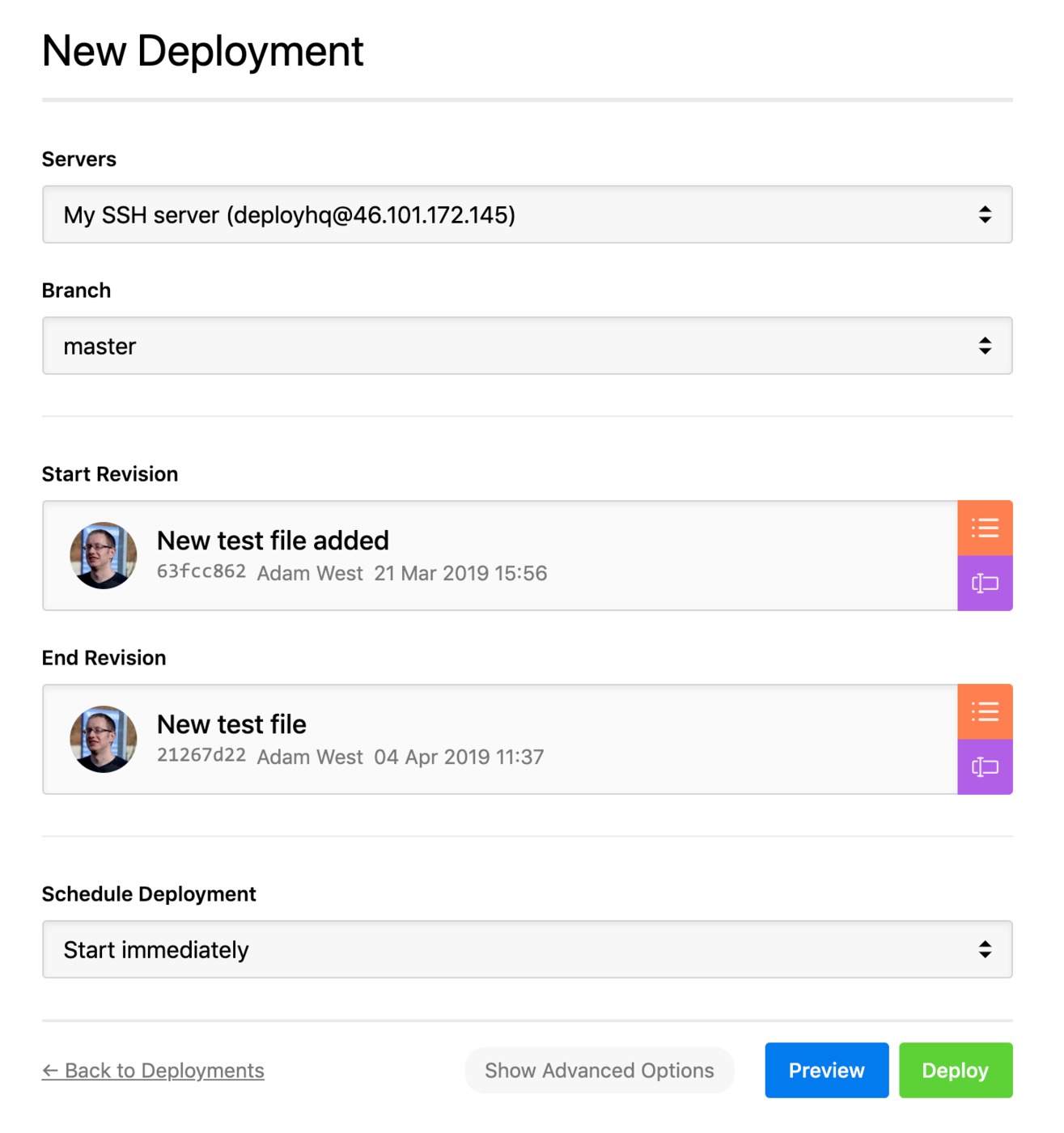
The default option is set to Start immediately, with additional options displayed below.
Run in the Future
Selecting the option to Run in the future will provide a selectable date and time to schedule your deployment for.
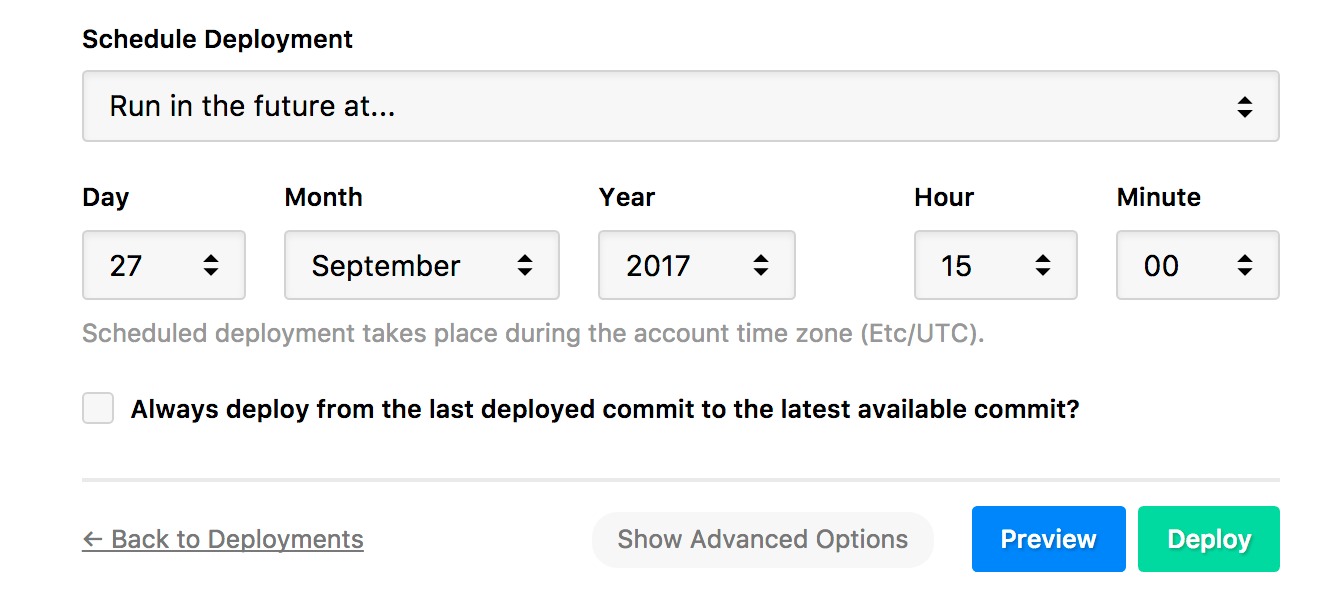
Run Daily
Selecting to Run Daily will present a single time option that you can set for DeployHQ to run a deployment every day.
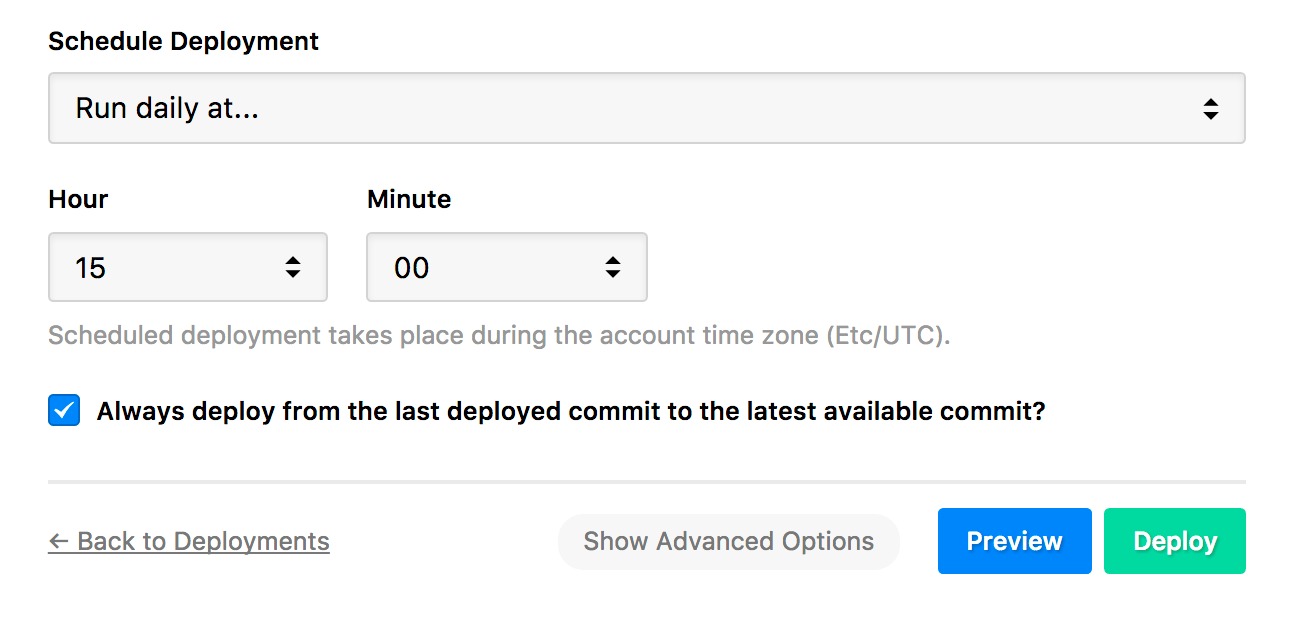
Run Weekly
Run Weekly will show a day and time option, so that you can choose certain day of the week and a time of day to schedule this deployment to run at.
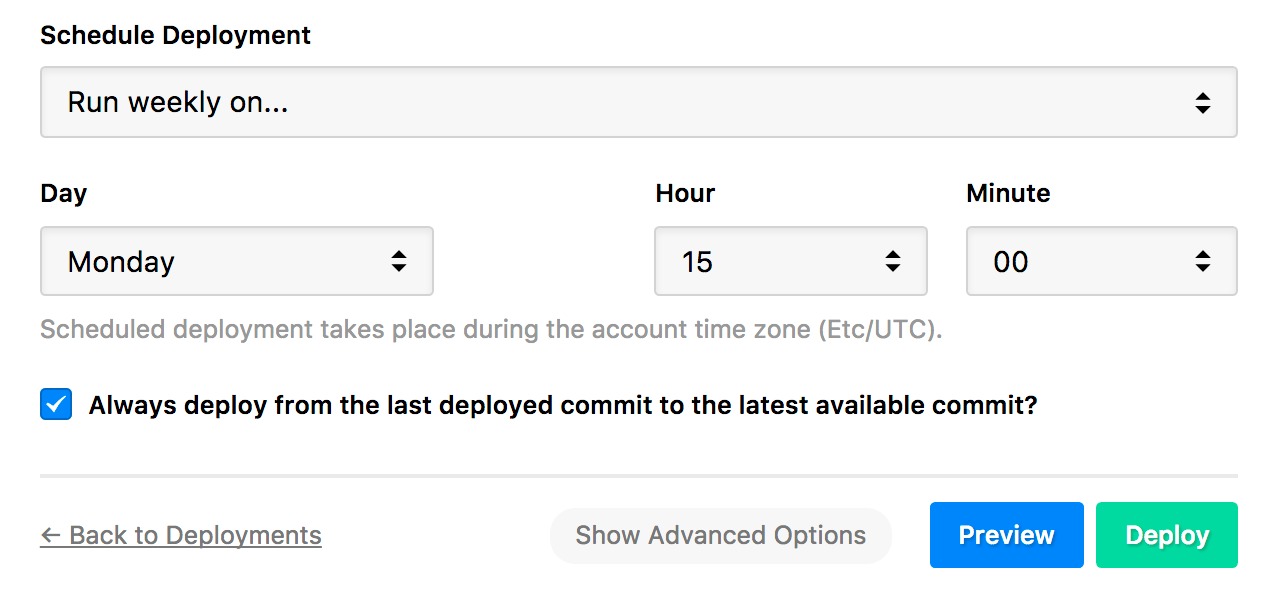
Run Monthly
The option Run Monthly will bring up a single day and a time to schedule your deployment for.
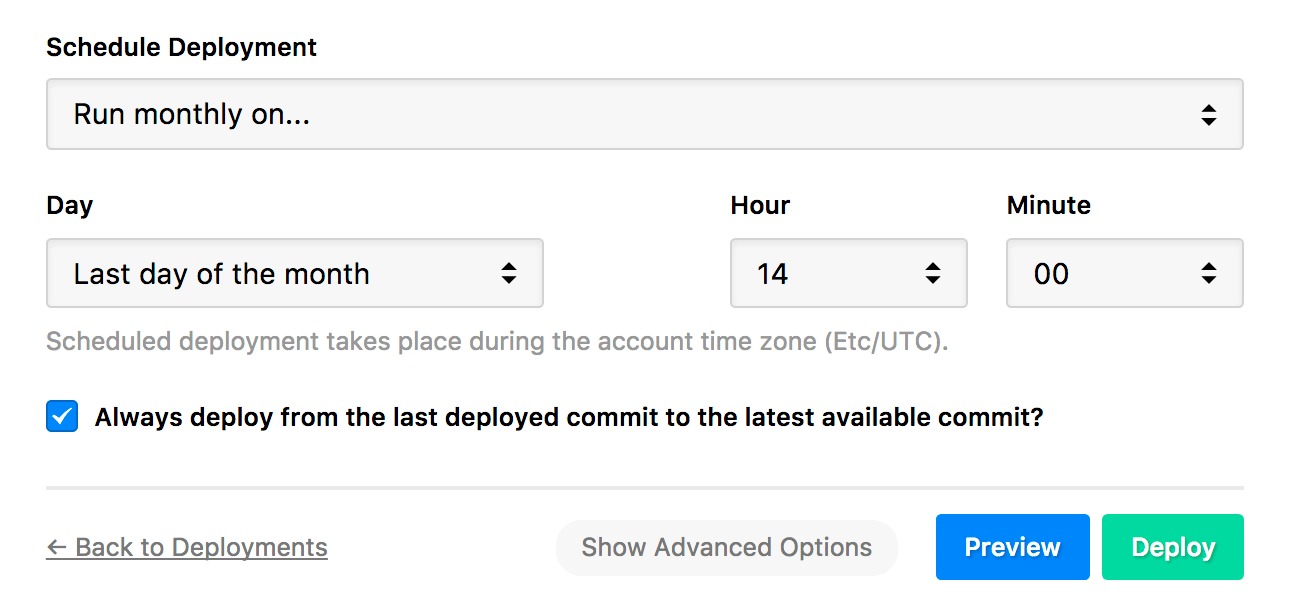
Run monthly on a fixed schedule
This option allows you to set specific schedules for your deployments, such as First Monday or Last Thursday of each month. Currently, you can set either combination of First - Last with Monday - Sunday.
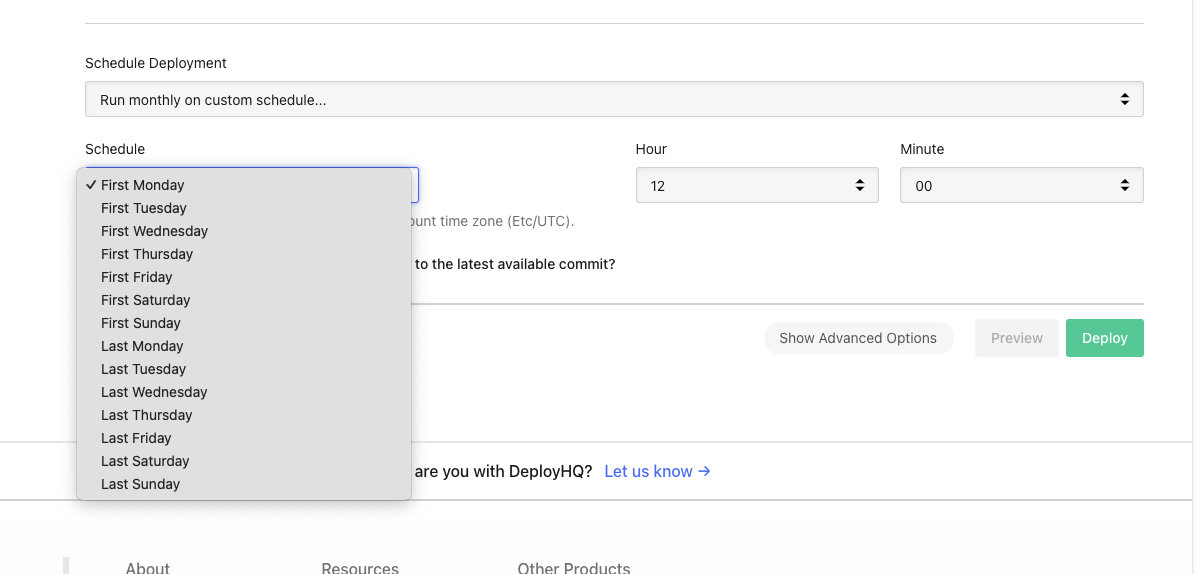
Deploy the entire repository
For any scheduled deployment frequency, you can enable the option to Deploy the entire repository on each scheduled deployment. When enabled, all repository files will be deployed on each scheduled run, not just changes since the last deployment.
This option overrides your commit selection and always deploys the complete repository from the very first commit to the latest commit. This is useful when you need to ensure the entire codebase is deployed consistently on a recurring schedule.

Skip deployment if no changes are detected
For any scheduled deployment frequency, you can enable the option to Skip deployment if no changes are detected. When enabled, DeployHQ will check for changes between your last successful deployment and the latest available commit each time the schedule runs:
- If changes are detected: The deployment will proceed as normal
- If no changes are found: The deployment will be automatically skipped and logged
When this option is disabled, the deployment will always run at the scheduled time and deploy the specific commits you selected when creating the schedule.
Once you've set your desired schedule and options, just click the Deploy button to set it.
You'll now see your scheduled deployment within your overview, below the last deployment for the particular server or group that it has been set up for, with a time remaining until the next deployment displayed if it has been set to run on a regular schedule.
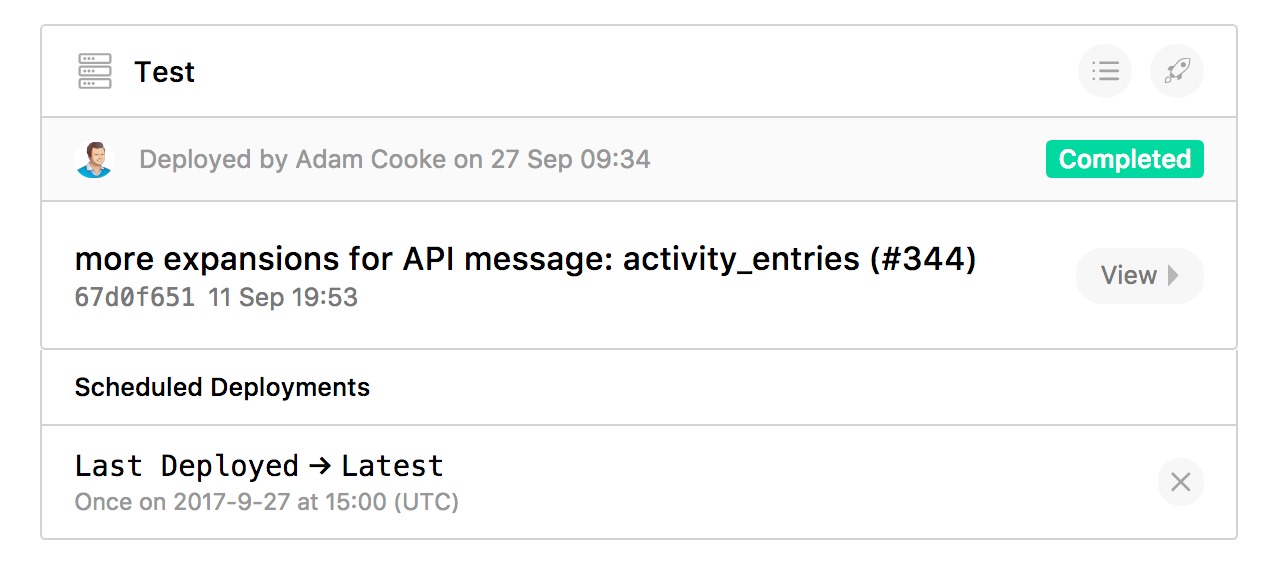
If you need to remove this or any other schedule, simply click the delete icon next to it in your list.