Don't deploy from scratch in your first deployment
When you create a new server in DeployHQ, by default the whole repository will be uploaded to your server. This is great when you're starting afresh, but not useful if your files are already present on the server.
For example, the latest commit in your repository is ab3cd427 and the files up to reference ab3cd427 are already on your server, and you want to create a new server in DeployHQ but you don’t want it to re-deploy all the files that already exist on your server.
You can skip this by clicking New deployment to the top-right of the screen in your project to start a deployment:
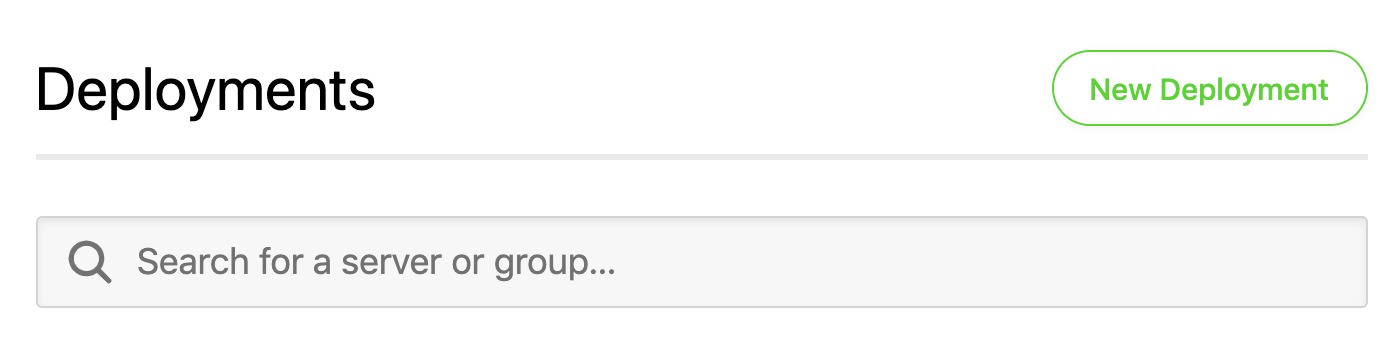
Then, click the purple commit selection icon next to the start revision:
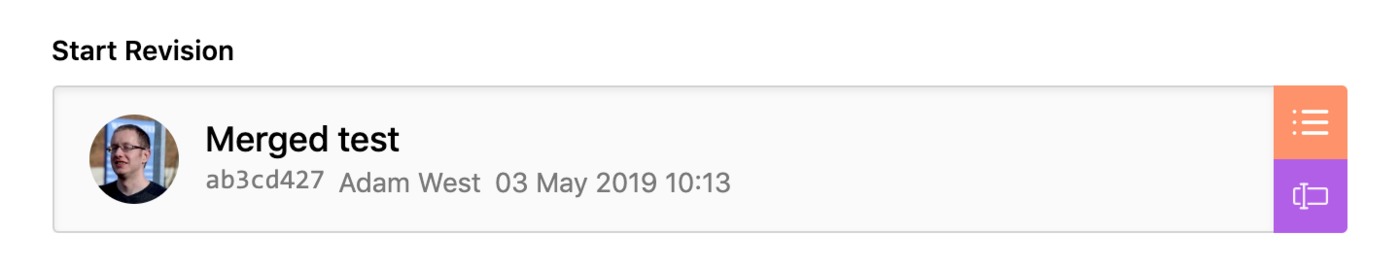
Select the commit at the top of the list, then click Choose Revision at the bottom of the dialog:
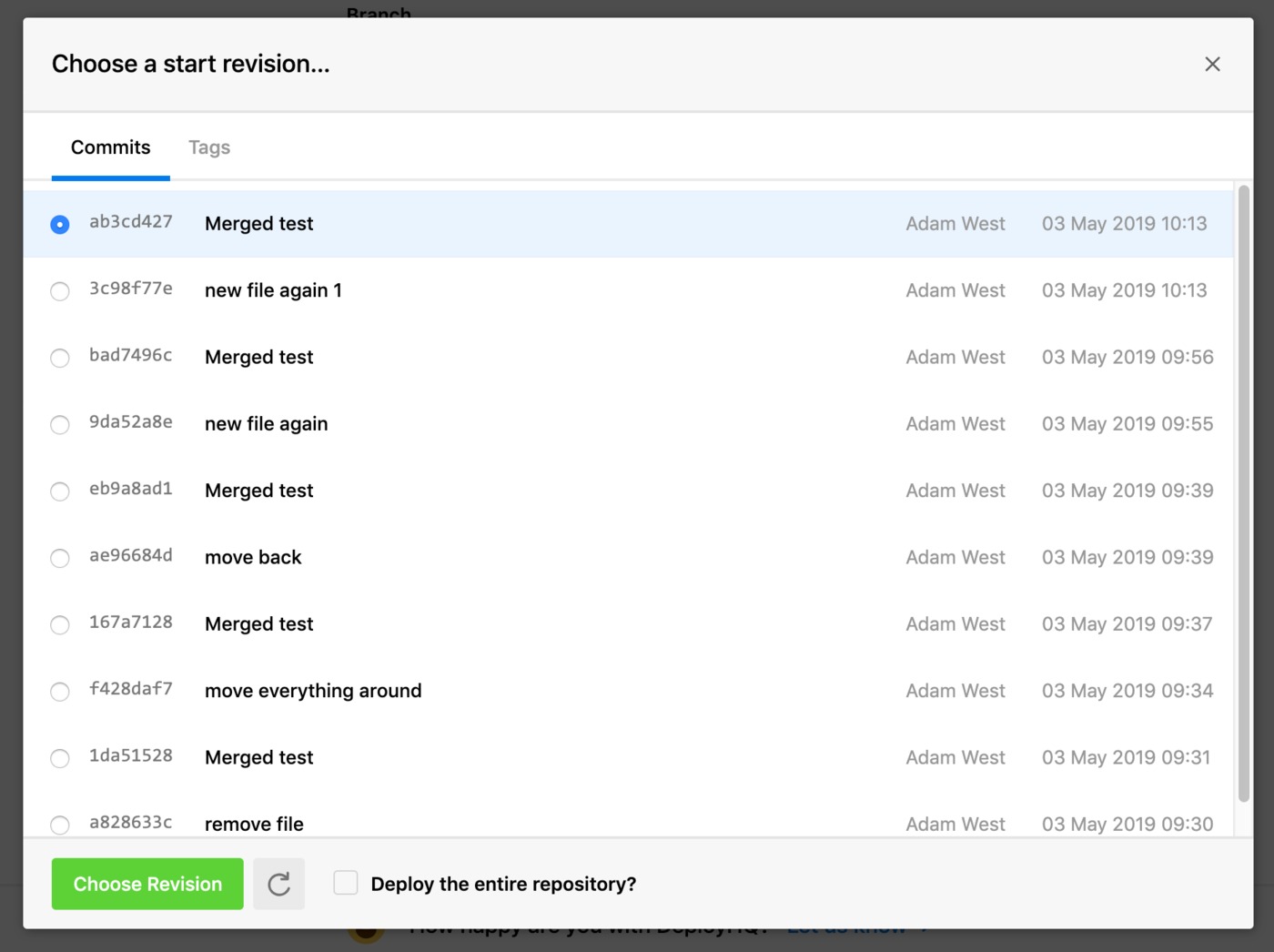
You'll now see that both the start and end revisions are the same.
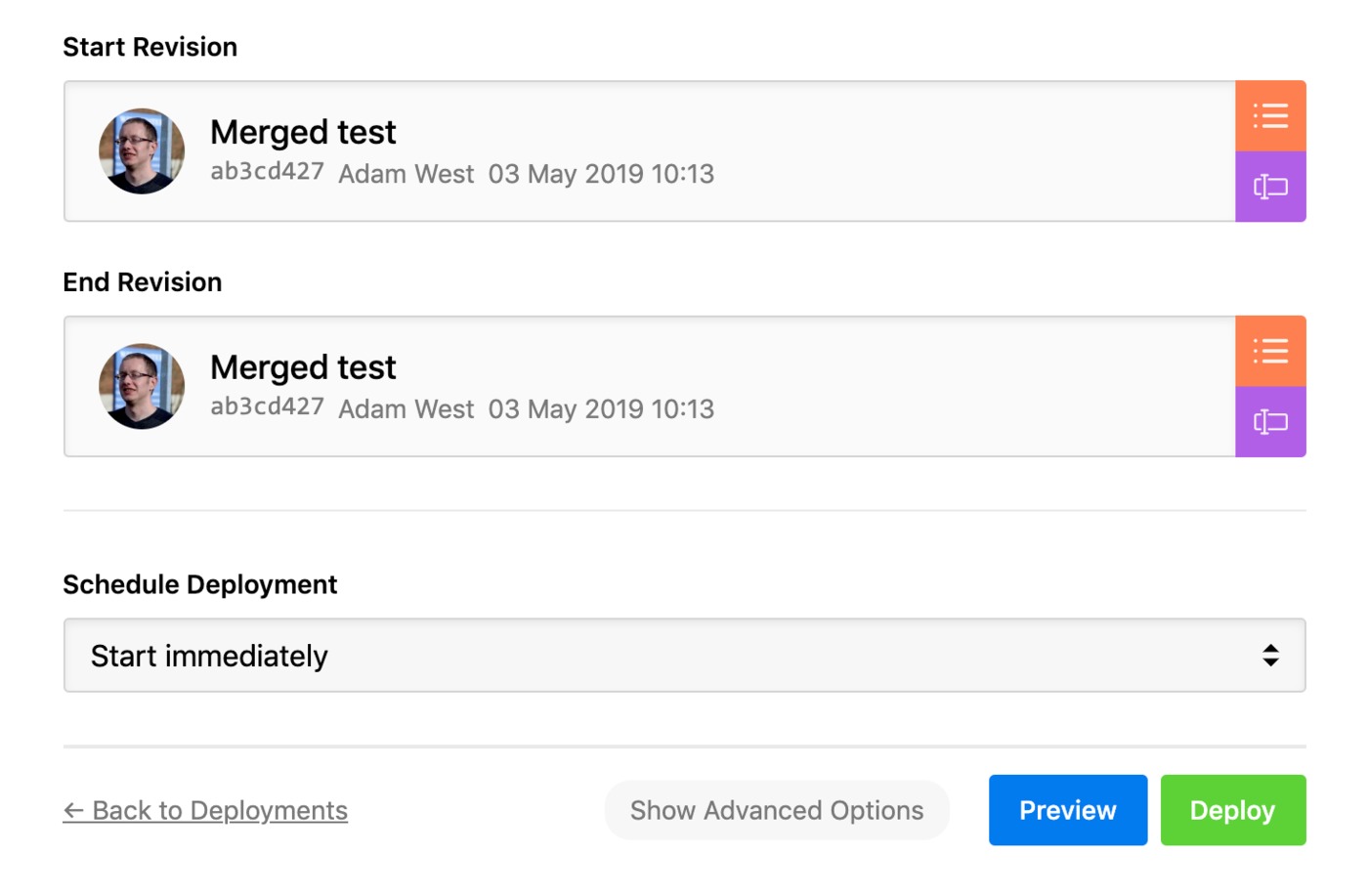
Click Deploy then you'll find that as a result of this, no files will be uploaded during the first deployment, and any deployments after this will just deploy the changes pushed as normal.
Build Pipeline
It's worth noting that if your project requires use of the build pipeline, all generated files will be uploaded regardless of the commits you're deploying. If these files are not needed on the server, or if they already exist, you can add excluded file rules to prevent this.