Cloudflare
With the Cloudflare integration, you can send a request to a Cloudflare zone to invalidate asset caches before or after a deployment.
To set up a new integration, click the Integration link on the left hand side of your project, then the New Integration button to get started.
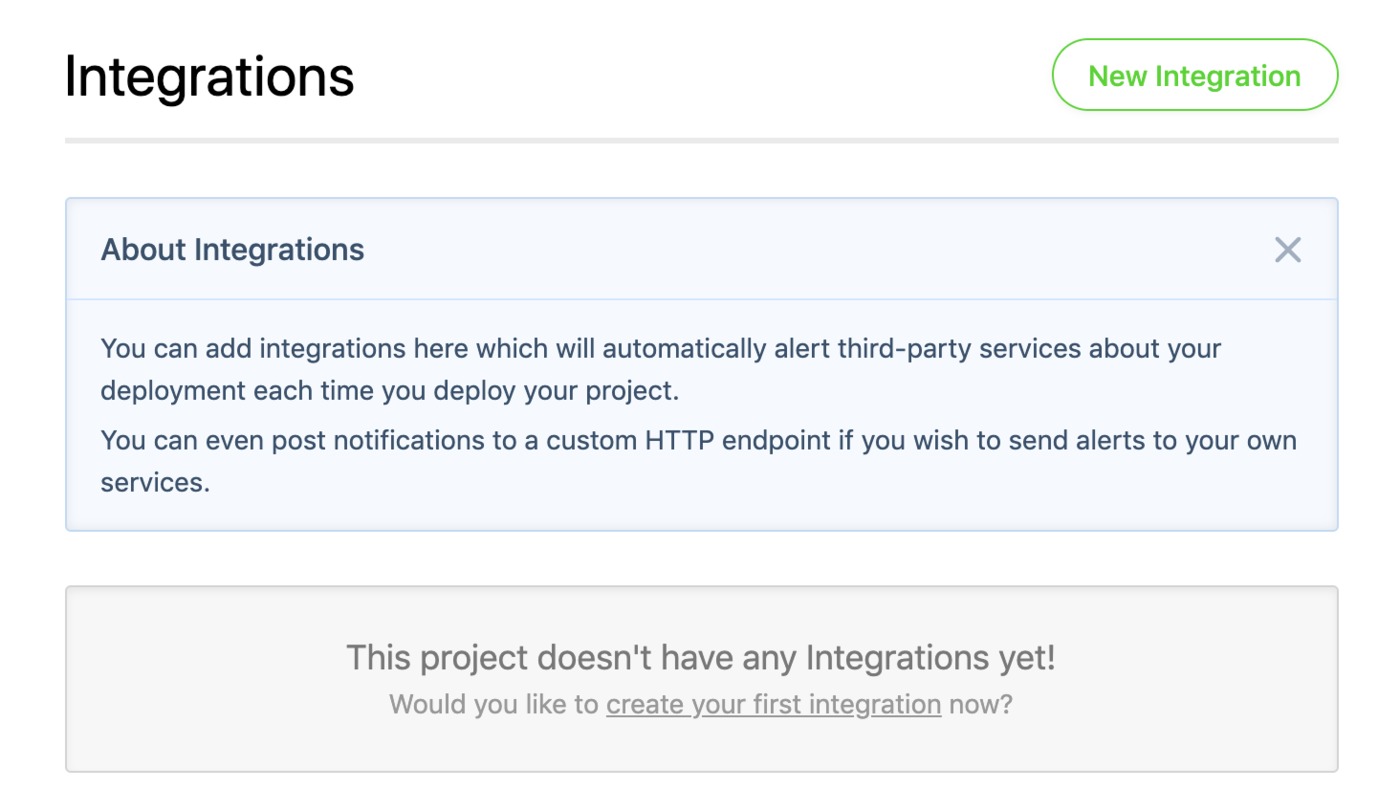
Choose Cloudflare in the service picker, then enter the appropriate Zone ID and Asset URL Prefix - the URL that should be prefixed to any asset paths from the source repository (such as www.example.org).
For authentication, you have two options:
Option 1 (Recommended): API Token Enter your API Token - this is the more secure method as tokens can be scoped to specific zones and permissions. You can create an API token in the Cloudflare dashboard under "My Profile" > "API Tokens".
Option 2 (Legacy): Global API Key Enter your Email Address and Global API Key. Note: This method is less secure as it provides full account access.
Then check the Purge Everything option if you want to clear the cache for the zone on every deployment. Otherwise, DeployHQ will just send a request to invalidate only the files that we changed in the deployment.
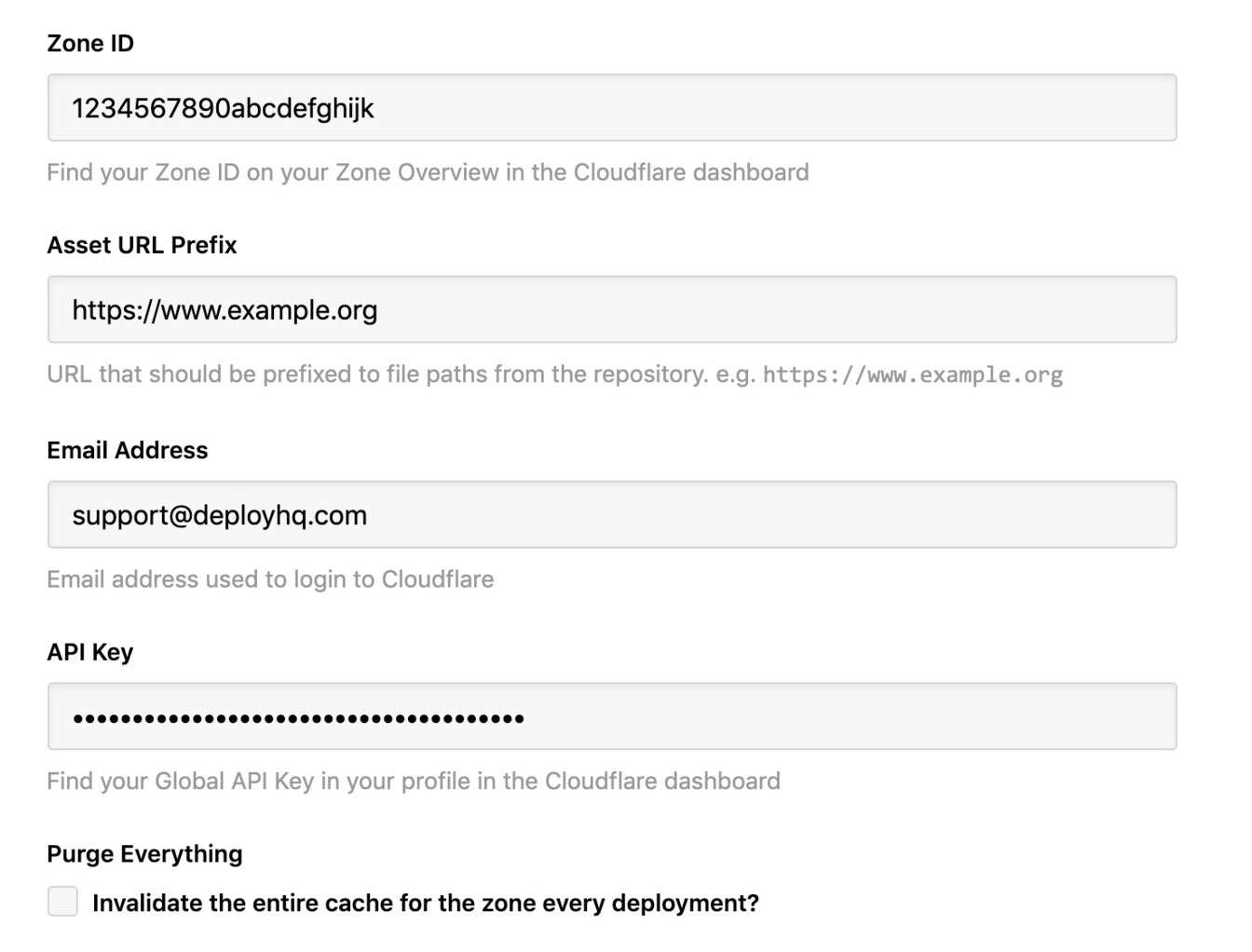
Choose when to trigger the integration, and choose any servers you wish to trigger it for for, or keep the Trigger integration when any server or group deployed? option checked if you want to trigger for all servers.
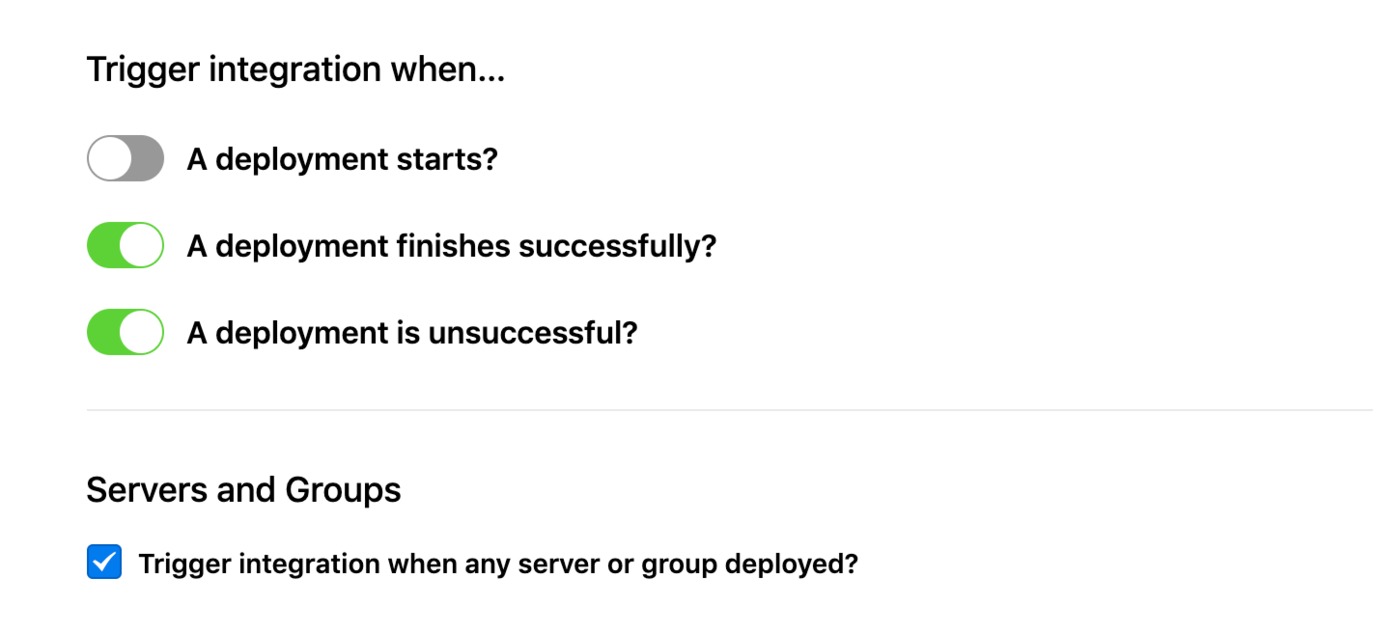
Finally, click Create Integration to finish.