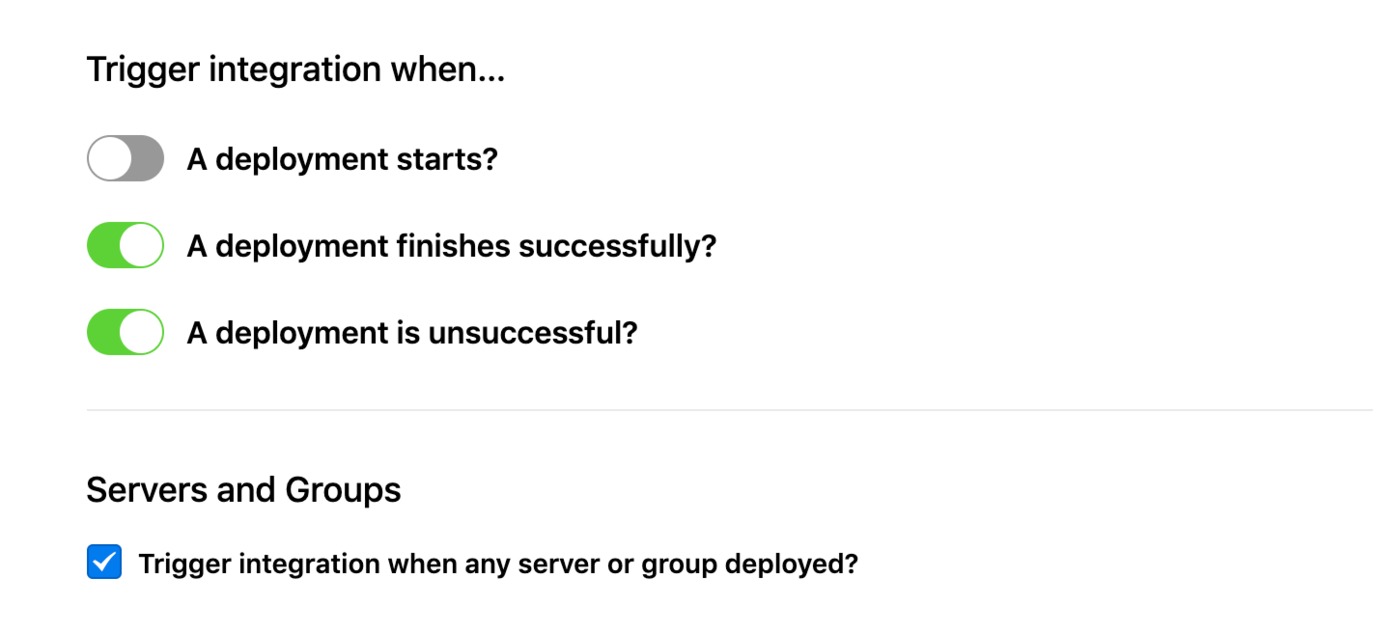Honeybadger
With the Honeybadger integration, you can be notified of a new deployment via the Deployments area in a project after a deployment has finished. For more information about Honeybadger, please visit their website.
To set up a new notification, click the Integrations link on the left hand side of your project, then the New Integration button to get started.
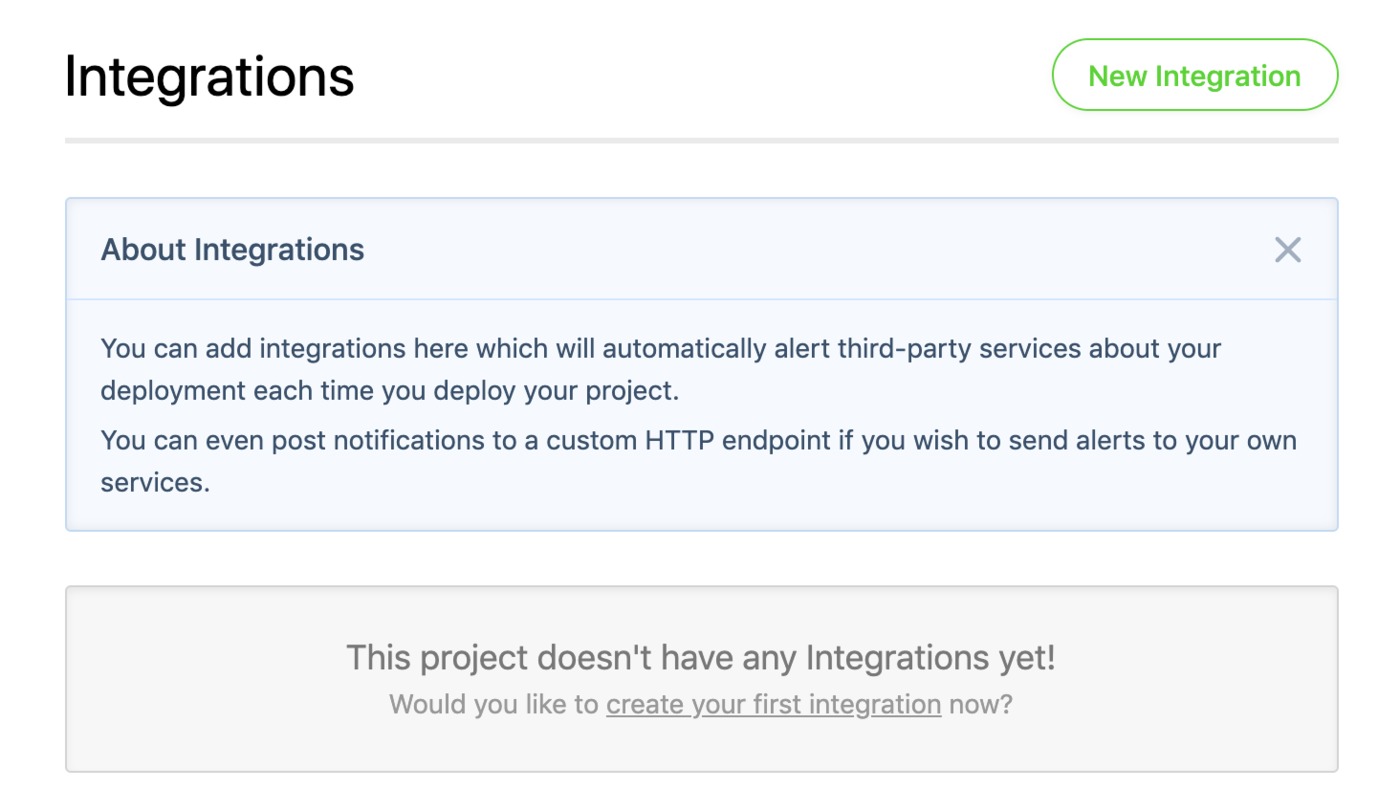
Select Honeybadger in the service picker, add an Environment to tag and identify your deployments, then your project's API key for error reporting, which you can find via Settings -> API Key in your project.
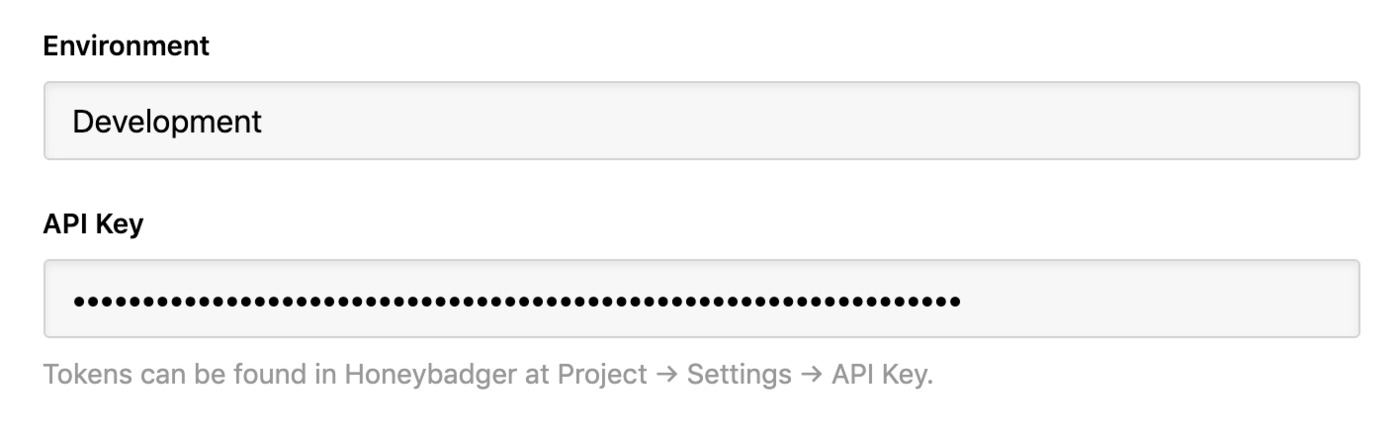
Choose when to trigger the integration, and choose any servers you wish to trigger it for, or keep the Trigger integration when any server or group deployed? option checked if you want to trigger for all servers.