Deployment restrictions and availability
In your DeployHQ account, you can configure times where deployments are restricted. During these periods, non-administrator users will not be able to make a new deployment and automatic deployments will be rejected. Only administrators will be able to make new deployments. Restrictions will be apply during the time zone configured in the account settings.
Head to the Settings tab at the top of the screen, then Deployment Availability on the left hand side.
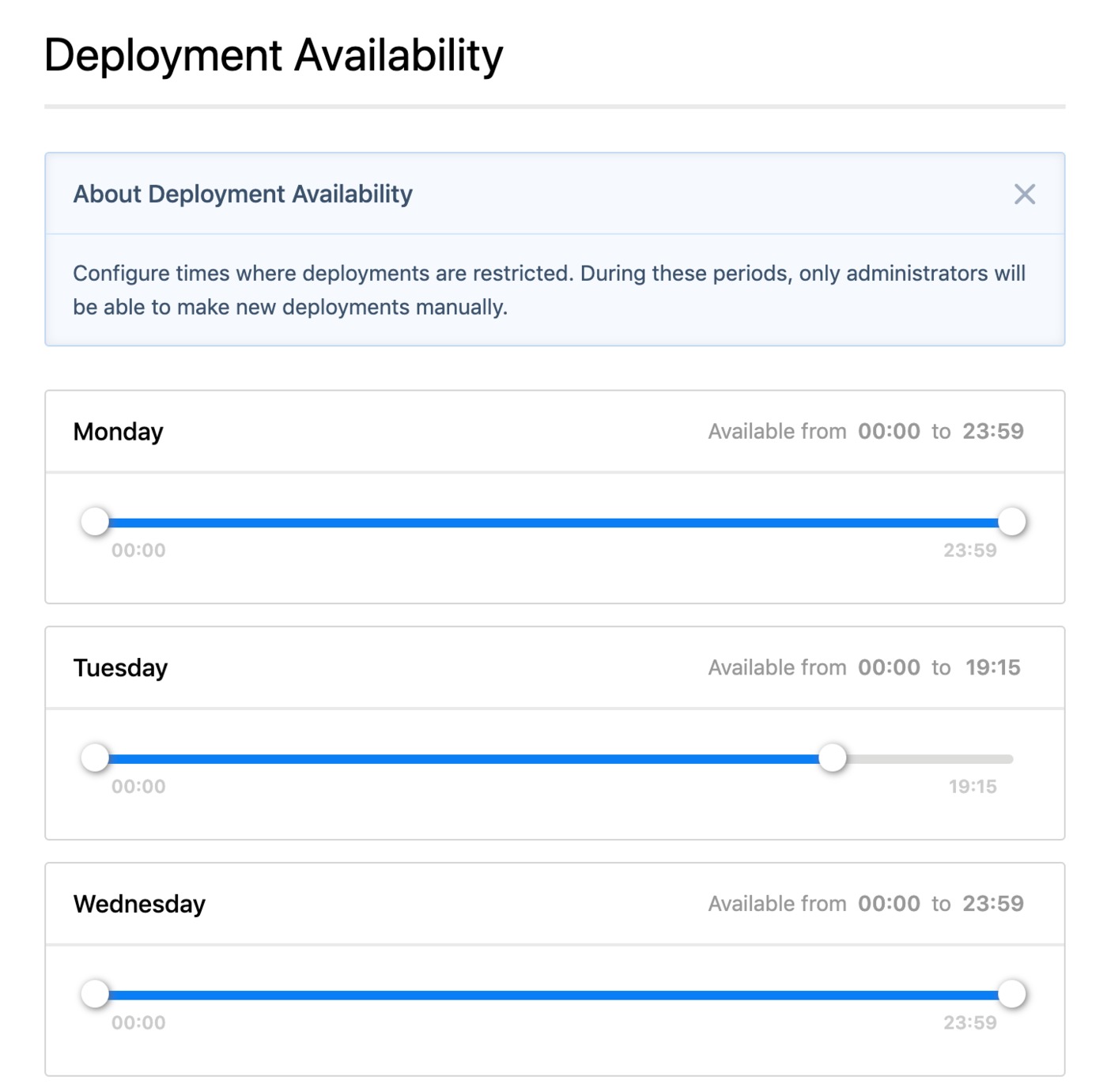
You'll find each weekday listed in order from Monday-Sunday, and you can drag the sliders to the left or to the right to change the available times for your deployments for each day. You can drag the sliders all the way to the left or to the right on a given day to fully restrict them.
Outside of these times, only administrators will be able to make new deployments manually, but will be displayed with a warning. Otherwise, standard users and automatic deployments will be prevented.