Revoking DeployHQ access to GitHub
When you authorise a connection to GitHub for retrieving repository information to add to your DeployHQ project, an authorisation is created within your GitHub account.
If you wish to connect to another GitHub account, you can head to GitHub, then login using your currently linked account details.
After that, head across to your main Settings page via your profile icon to the top-right of the screen, then over to Applications on the left hand side.
You'll find DeployHQ within the Authorized OAuth Apps tab - just click the Revoke button on the right hand side.
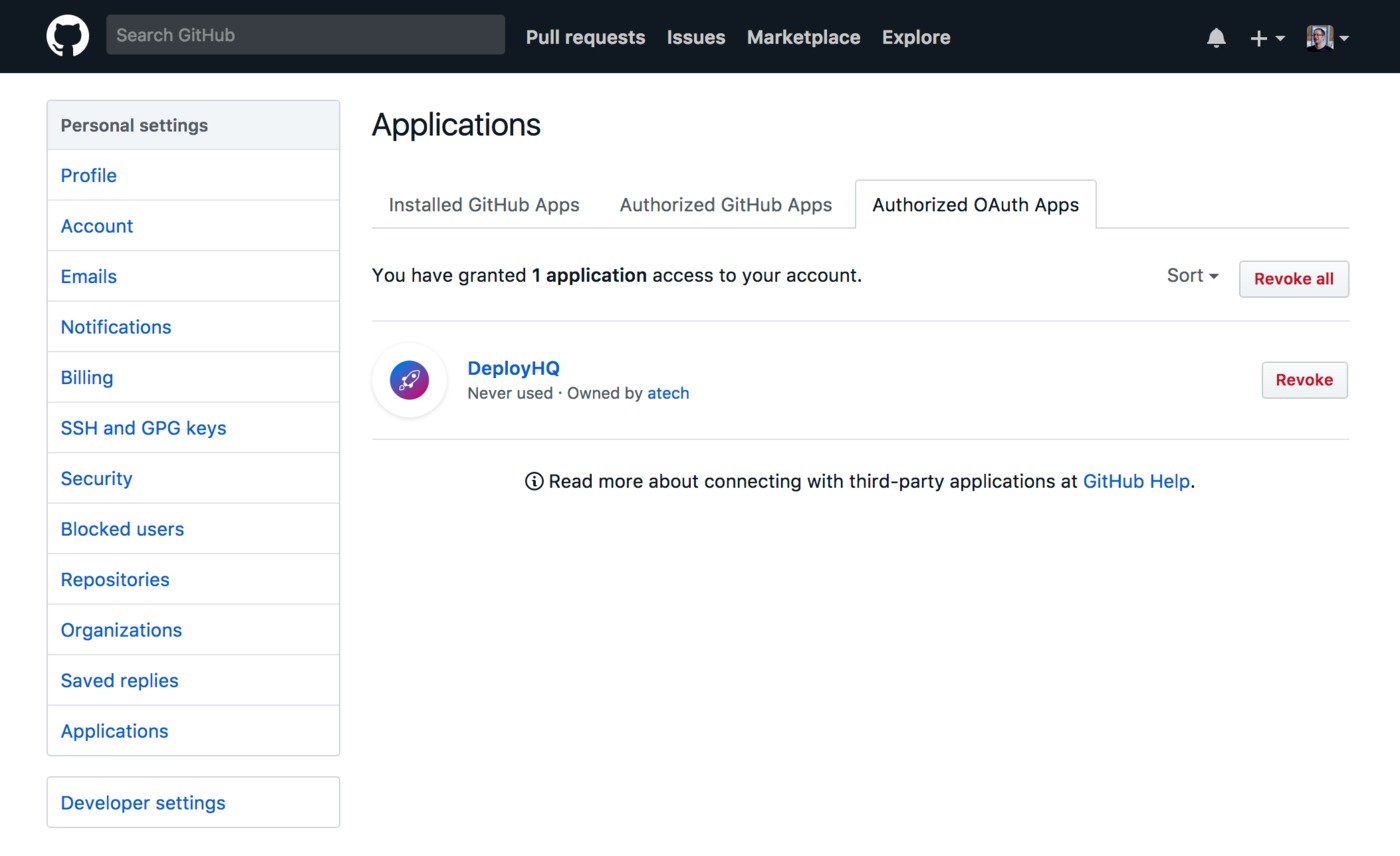
Once you've revoked access, you'll be prompted to login when you next create a DeployHQ project, and you can then connect using your other Github account.