Codebase
If you have a Codebase account with us, and your repository is connected to a DeployHQ account, it may be useful to notify Codebase when a deployment occurs. For more information about Codebase, visit our website.
To set up a new notification, click the Integrations link on the left hand side of your project, then the New Integration button to get started.
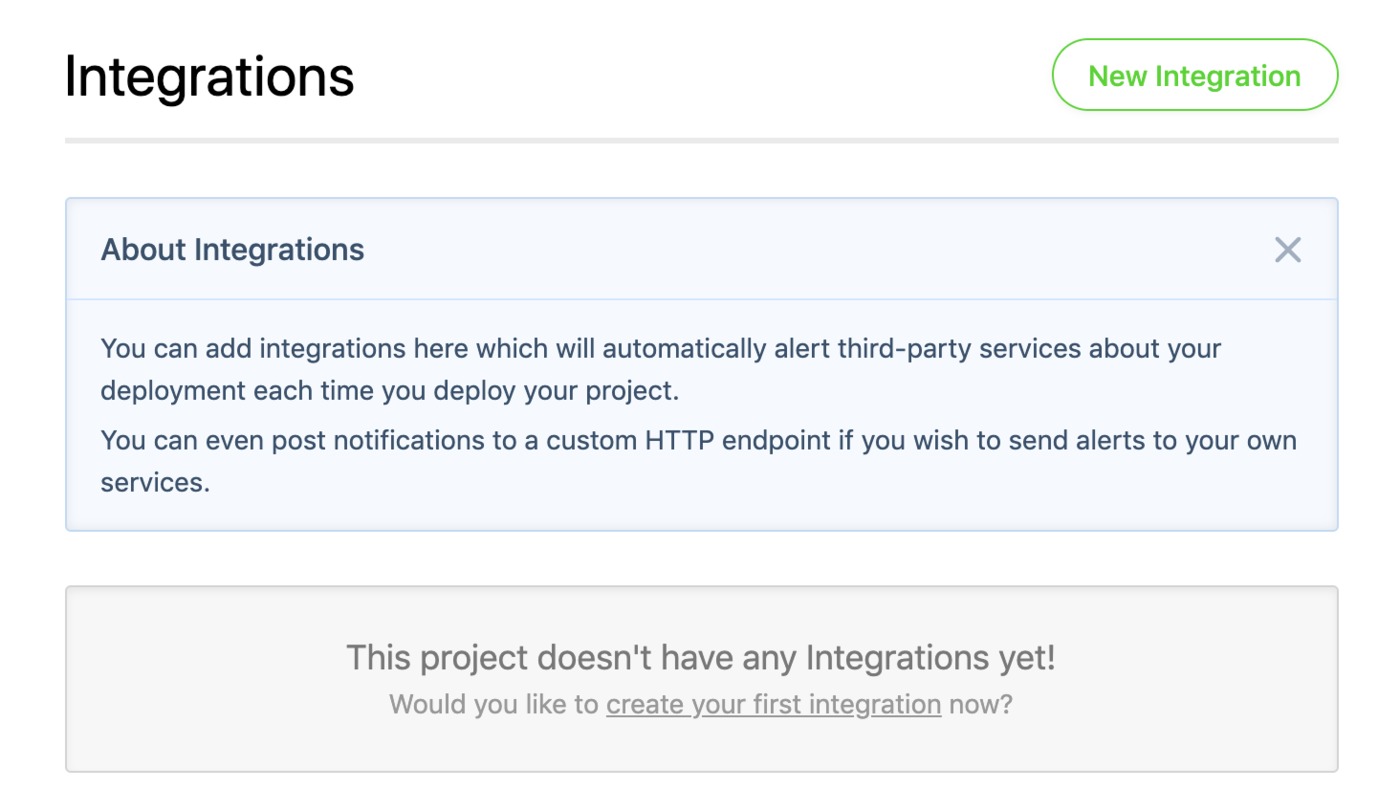
Start by selecting Codebase in the service picker, then enter your Codebase account domain, the shortname or permalink of the project, the shortname or permalink of your repository, and finally your Username and API key as found in your Codebase profile to authenticate.
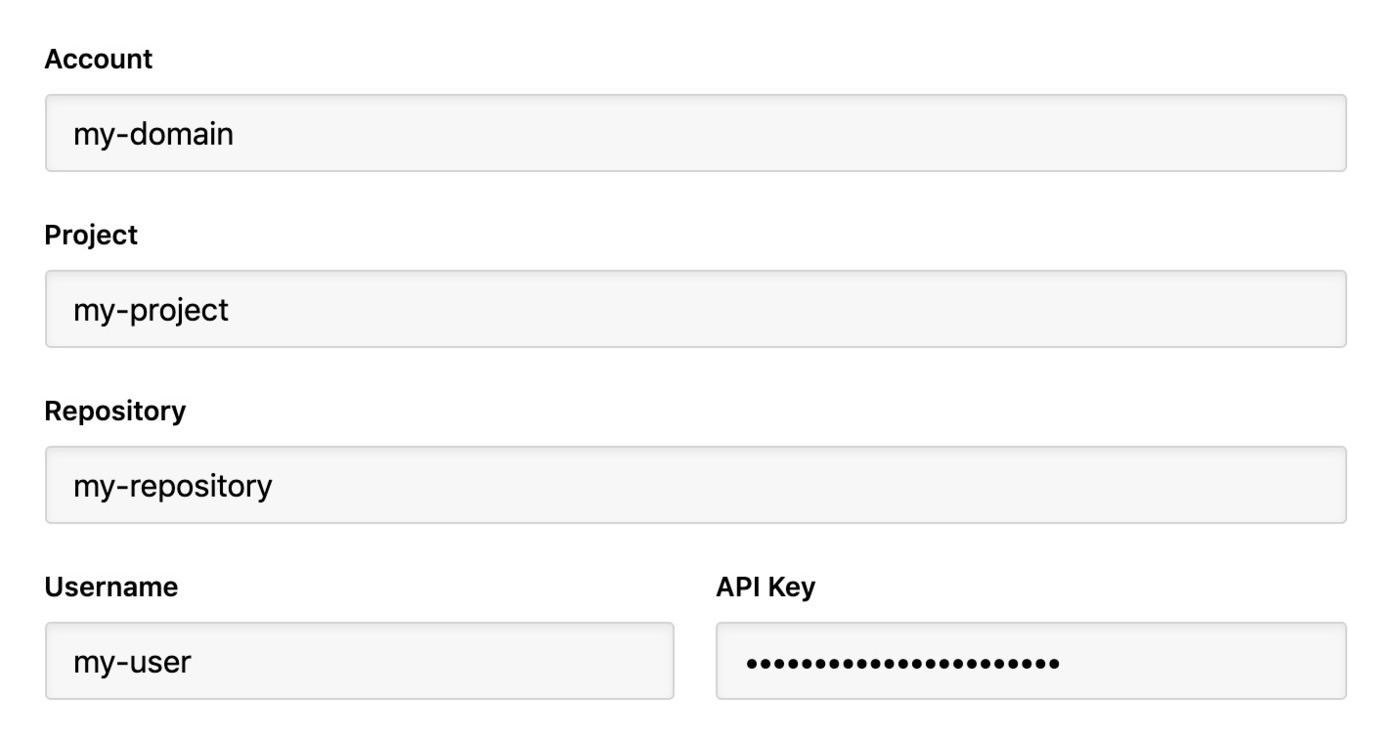
Choose when to trigger the integration, and choose any servers you wish to trigger it for, or keep the Trigger integration when any server or group deployed? option checked if you want to trigger for all servers.
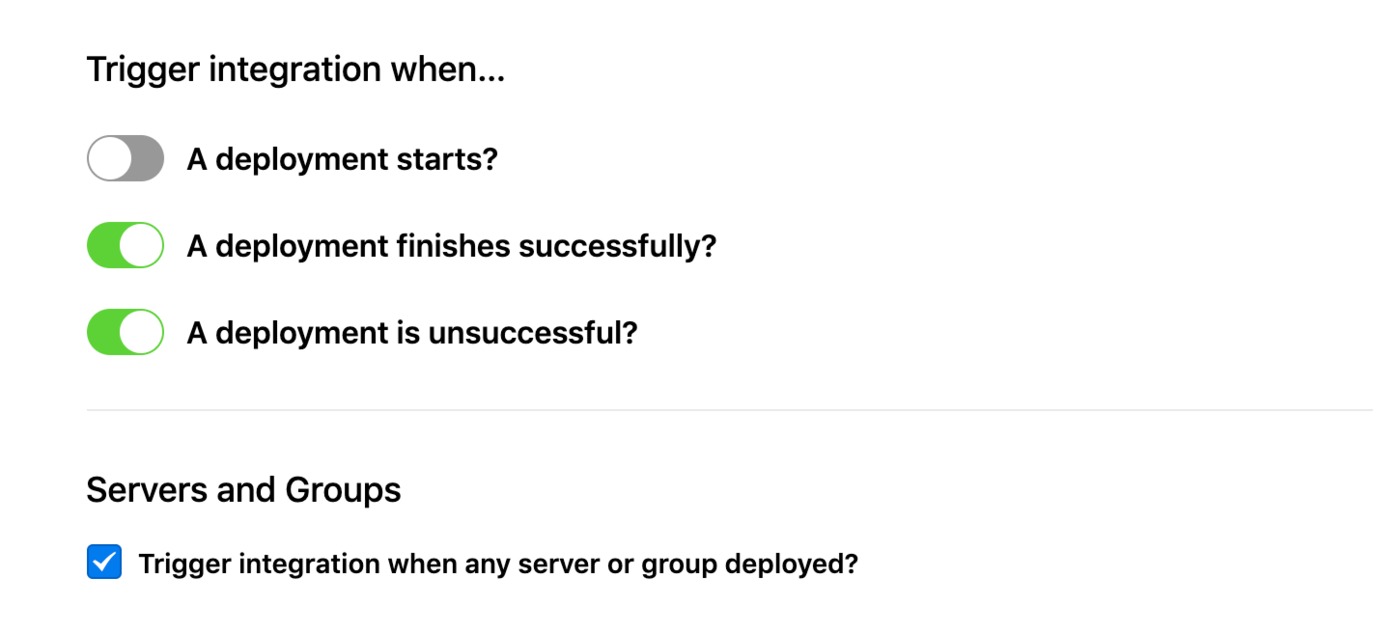
Finally, click Create Integration to finish.