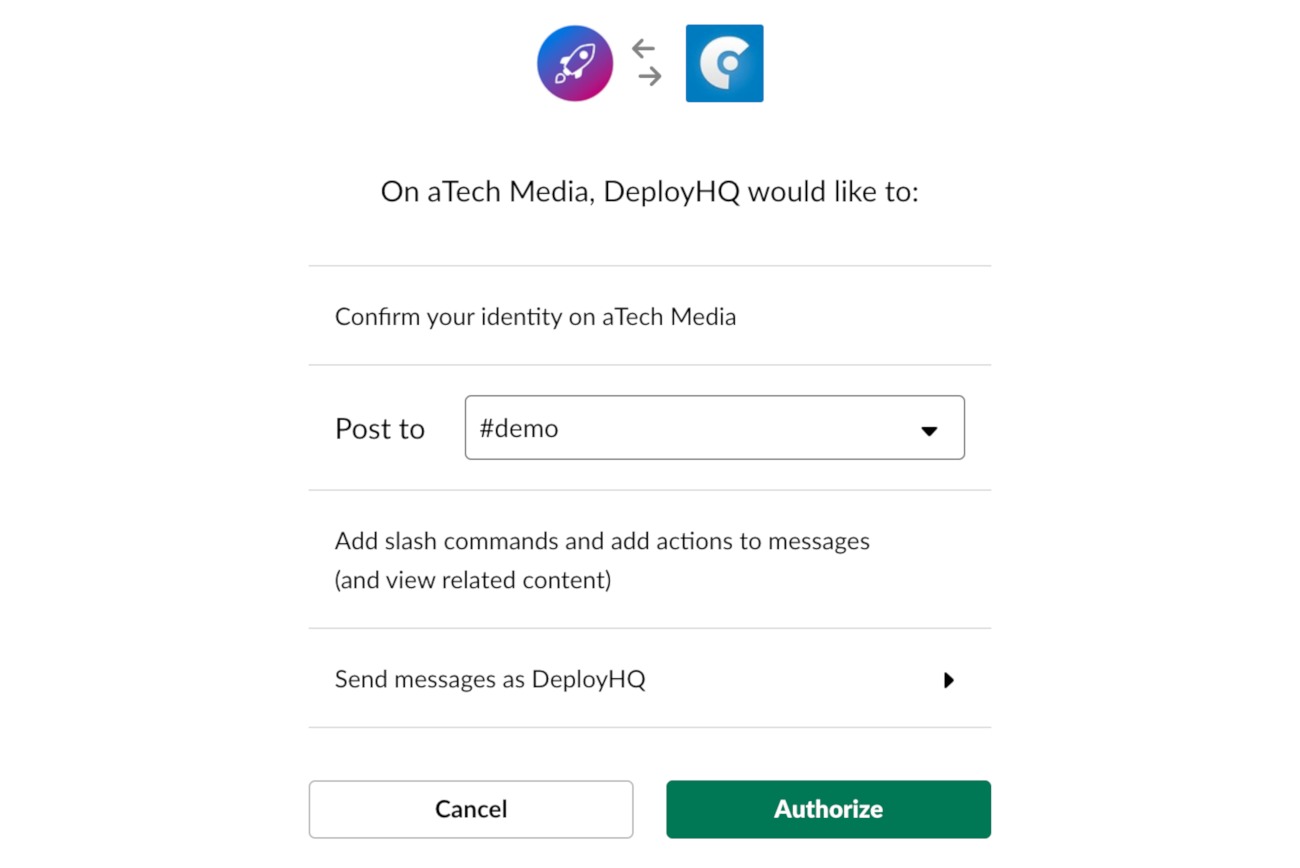Slack
Slack notifications allow you to send notifications of deployments directly into a Slack room, as well as trigger deployments via a Slack channel. For more information about Slack, visit their website.
To set up a new notification, click the Integrations link on the left hand side of your project, then the New Integration button to get started.
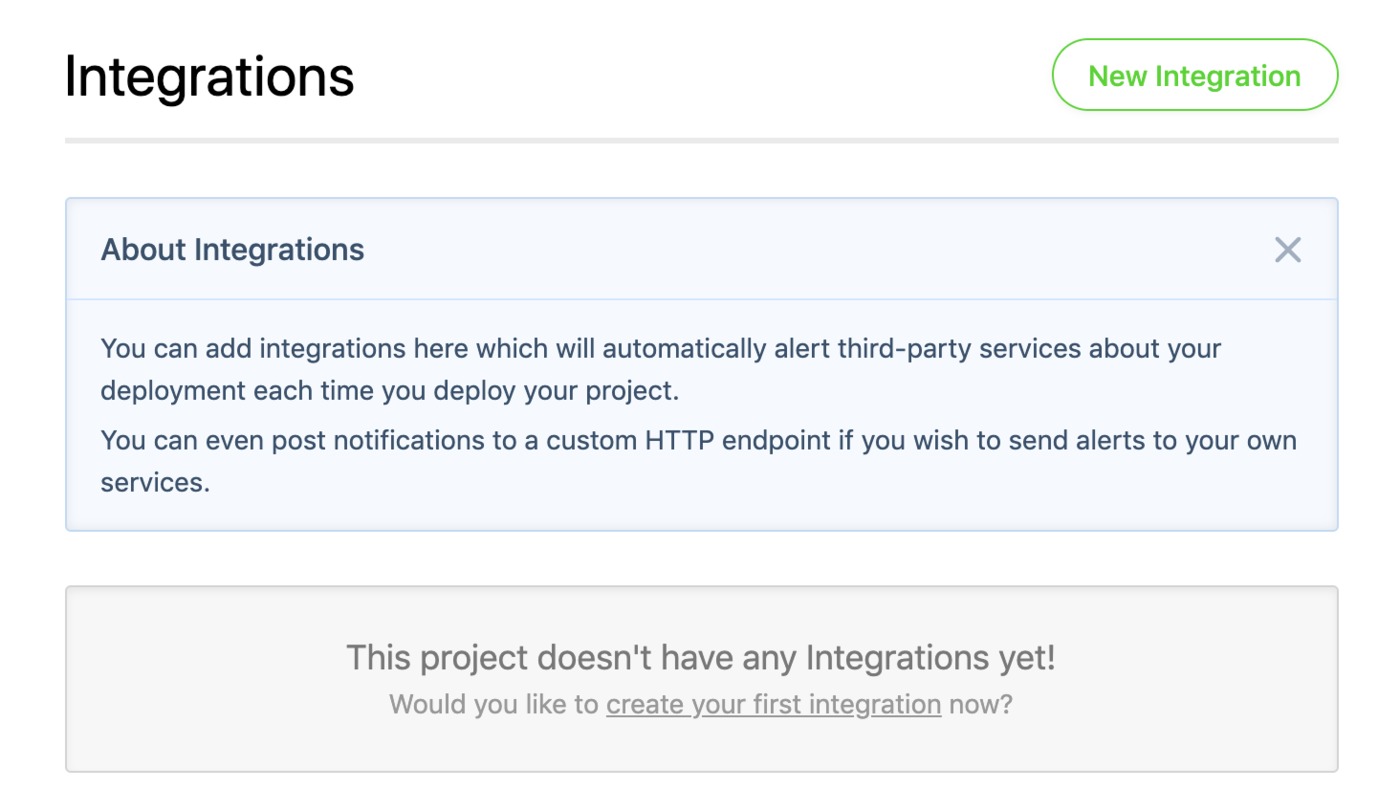
Then, choose Slack from the service picker.
Slack notifications are managed through our DeployHQ Slack app, meaning that you will not need any information about your Slack account to set up the notification, but you will be taken to Slack to authorise the app installation into your Slack workspace once you've created the integration.
Choose when to trigger the integration, and choose any servers you wish to trigger it for, or keep the Trigger integration when any server or group deployed? option checked if you want to trigger for all servers.
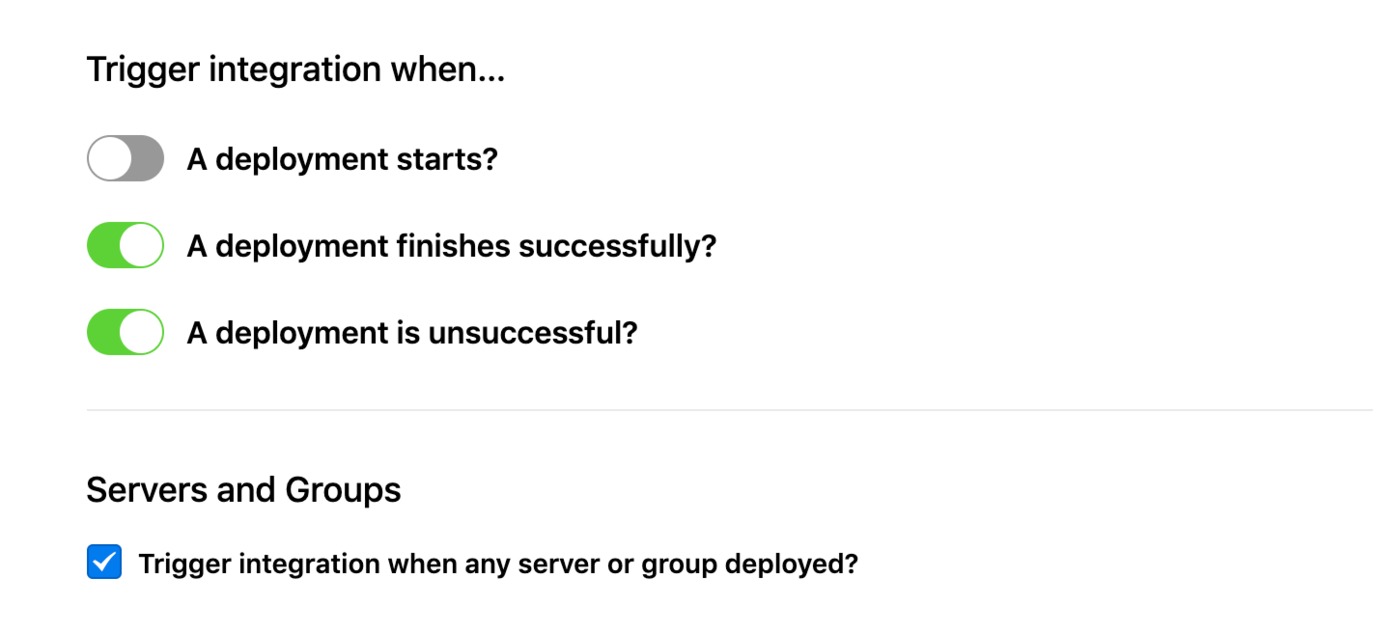
Finally, click Create Integration to be taken to Slack and authorise the app and select which channel you would like the notification to be sent to, as well as configure your deployment triggers.