Uploading a custom SSH key pair to your project
In DeployHQ, you can upload your own custom keypair to one or more projects. This might be useful if you have a number of different projects all deploying to the same servers.
To upload a new key pair, head to the configuration page for one of your SSH servers in any project, then below the current public key you'll find a link to upload a private key. Click this link, then upload your the private key by pasting it in the dialog, then clicking Upload Private Key;
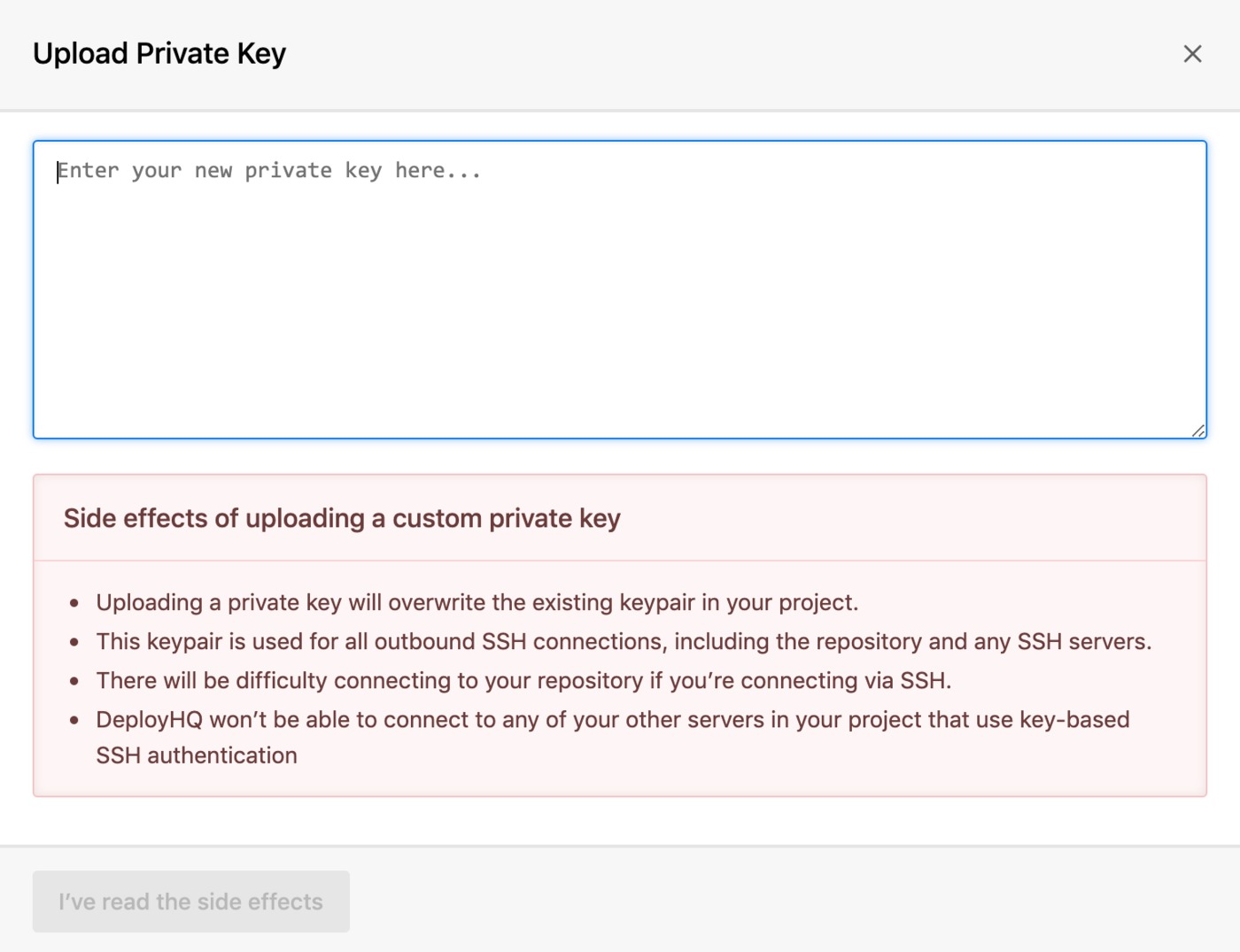
Please note that any previously connected services, in particular your repository will require updating if you upload a custom key, as the same SSH key pair is used to connect to both your repository, and any configured servers in your project.
Generating a SSH key
If you are generating an SSH key locally, depending on which key type you wish to generate, you will need to run one of the following commands:
## ED25519 (recommended)
$ ssh-keygen -t ed25519 -m PEM
## RSA
$ ssh-keygen -t rsa -m PEM
And ensure you skip the option to add a passphrase by hitting enter twice on your keyboard. You can then copy the private key into DeployHQ once it has been generated.