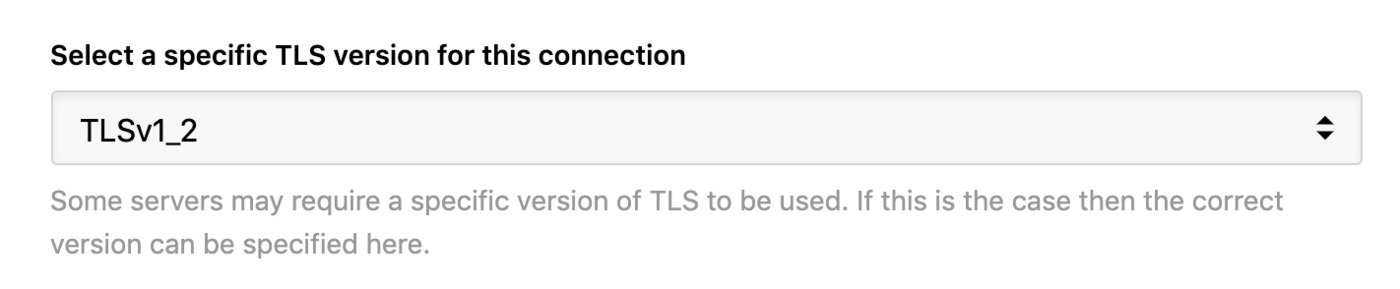FTPS authentication errors
When attempting to configure an FTPS server, you may encounter an error relating to authentication. If you've checked that the username and password are correct, you may find it useful to verify that the server is using a valid SSL certificate.
An easy way to find this out is by connecting to your server from your FTP client, for example, Filezilla, and analysing the SSL certificate prompt.
If any warnings appear that the hostname does not match the registered name for the issued certificate, it's recommended that you enable the option to Ignore TLS/SSL certificate errors.
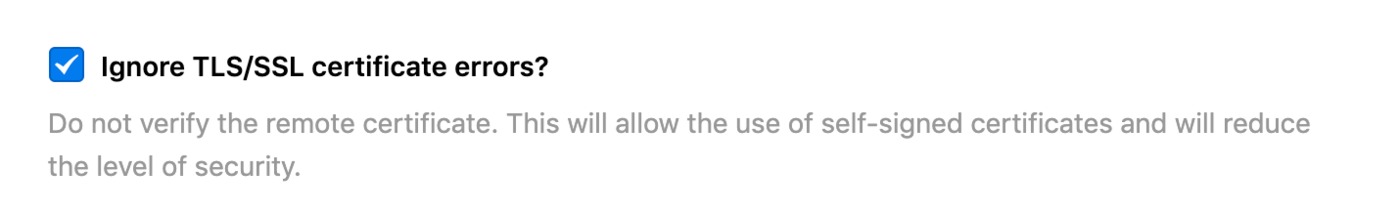
You can also check the certificate's TLS version and if needed, specify that version in the dropdown if the service provider only accepts connections using that exact version.