How to automatically deploy a Codebase repository
Before you can add your webhook to Codebase, you'll need to retrieve it from your DeployHQ project.
Open your repository up in Codebase (there's a shortcut at the top of DeployHQ labelled Browse Repository) and click the Settings button on the right-hand side.
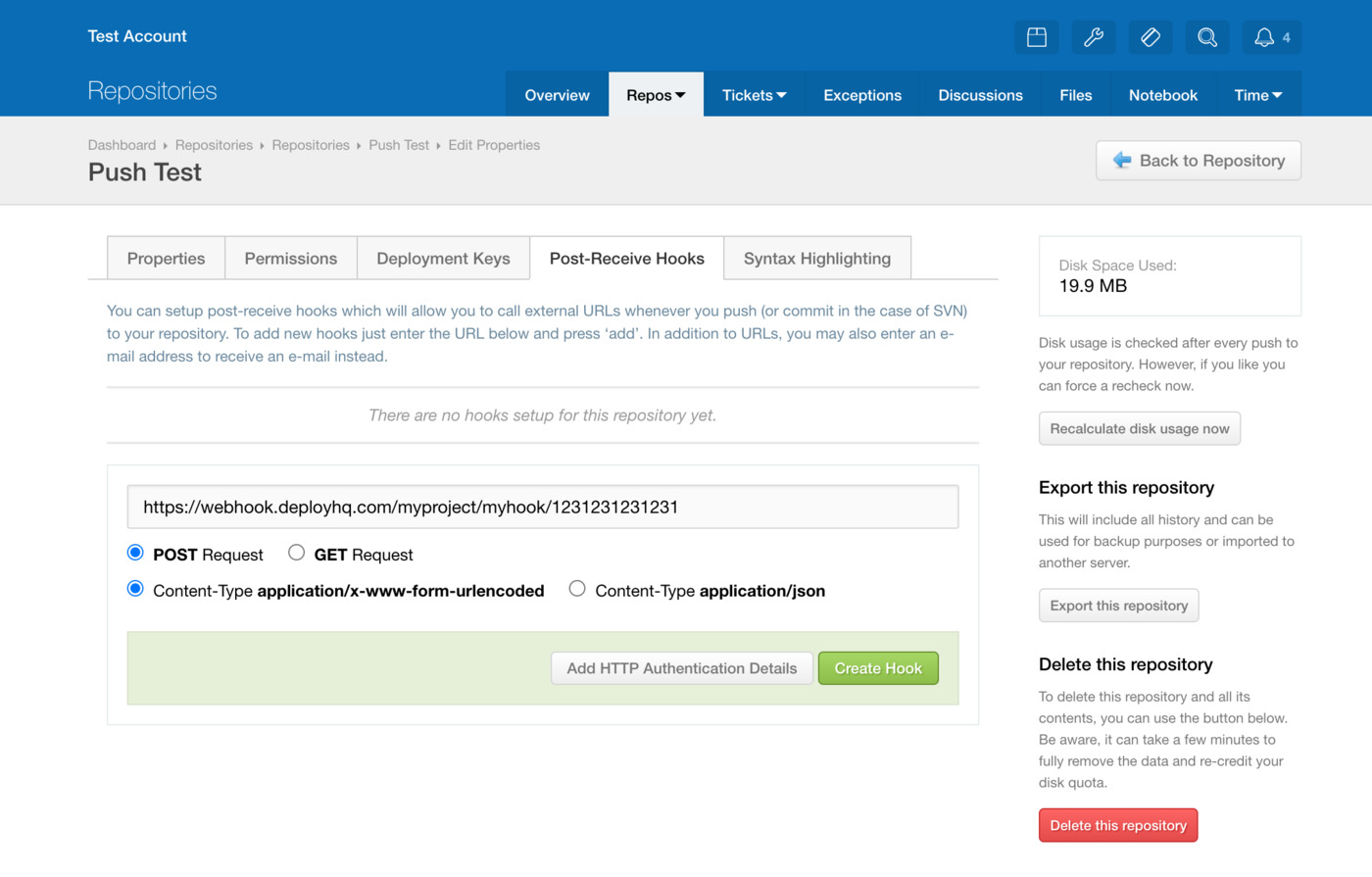
Paste the webhook URL from your server in DeployHQ into the Post-Receive Hooks URL field at the bottom of your hooks list, leaving it set to Post Request and Content-Type application/x-www-form-urlencoded, then click Add to finish.