Creating a custom Shopify app
In order to connect your Shopify store with DeployHQ, you'll need to have admin access to your store and create a custom app.
This app will then provide a token for DeployHQ to use. The URL to your Shopify admin portal looks like this: https://admin.shopify.com/store/store-name.
Once there, click on the 'Apps' link in the left-side navigation panel.
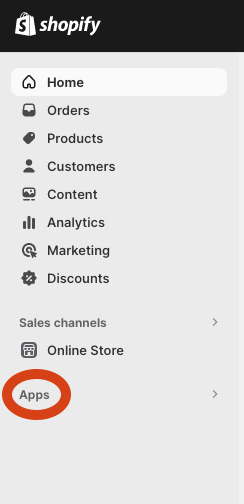
You'll then see this popup, click on the "App and sales channel settings".
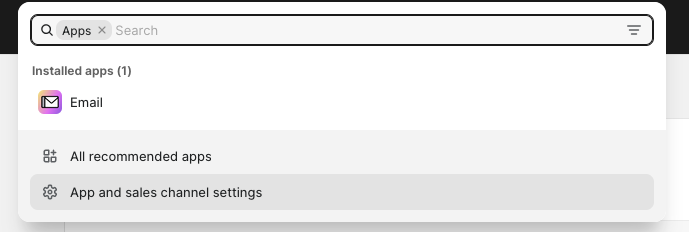
This will take you to your Apps settings. Click on "Develop apps" in the top-right buttons to view your own apps.
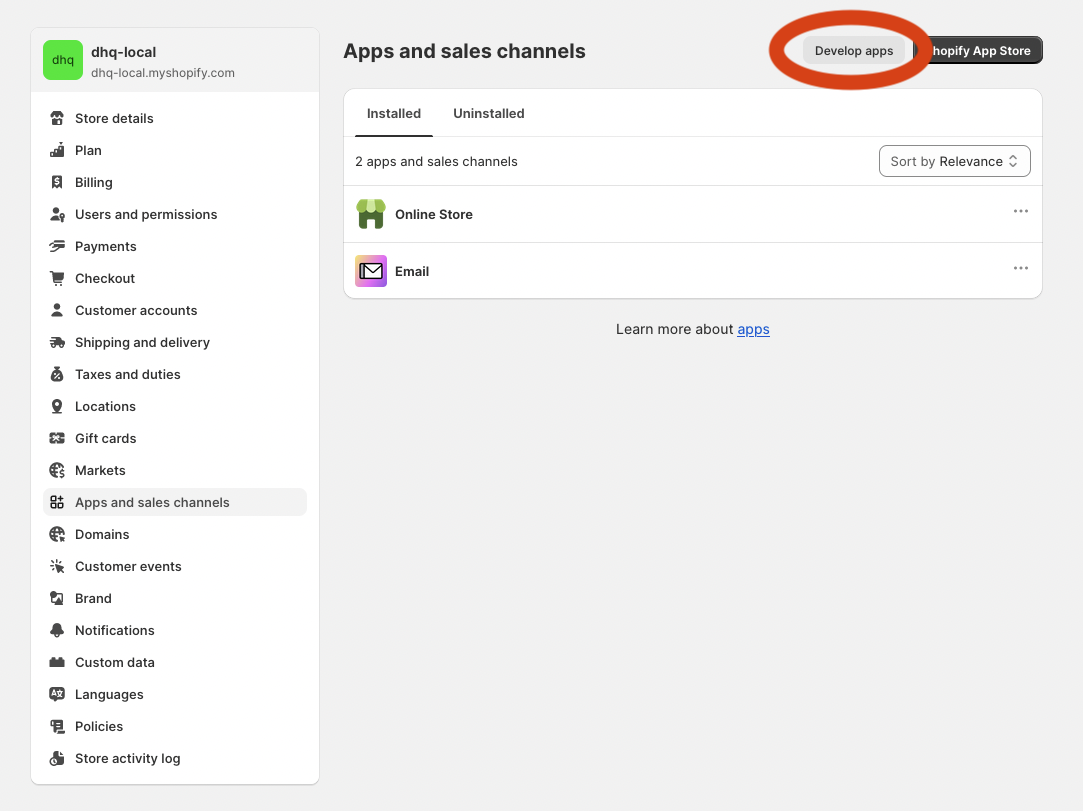
Now create a new App.
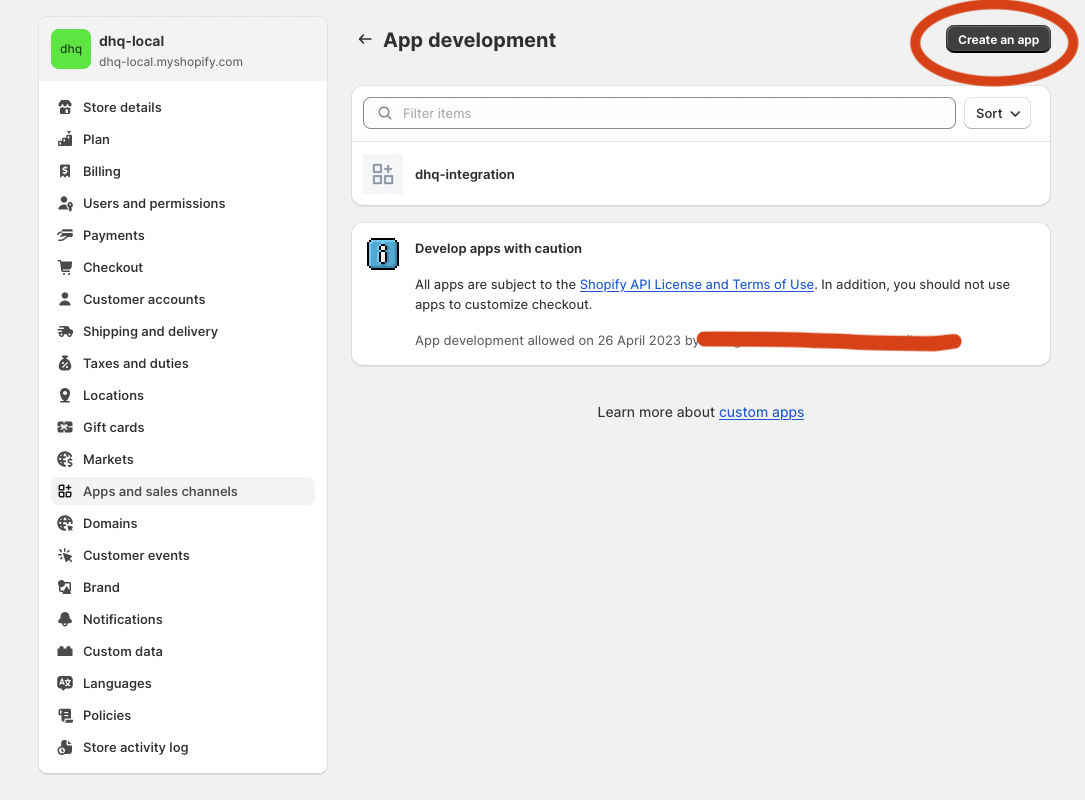
Choose a name and developer credentials (your email address).
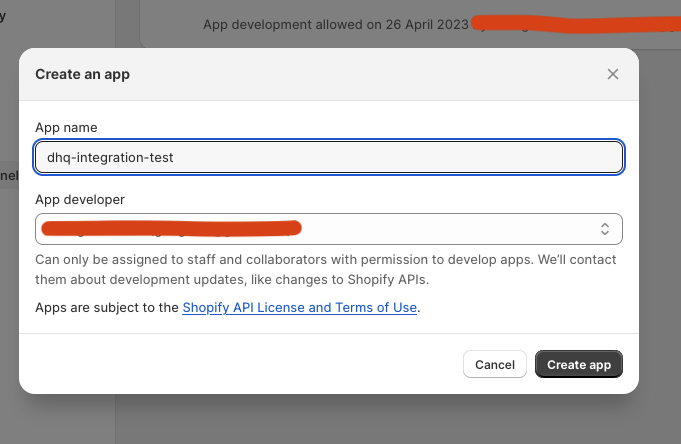
After completing that, add two scopes to your newly created app by clicking on "Configure Admin API scopes".
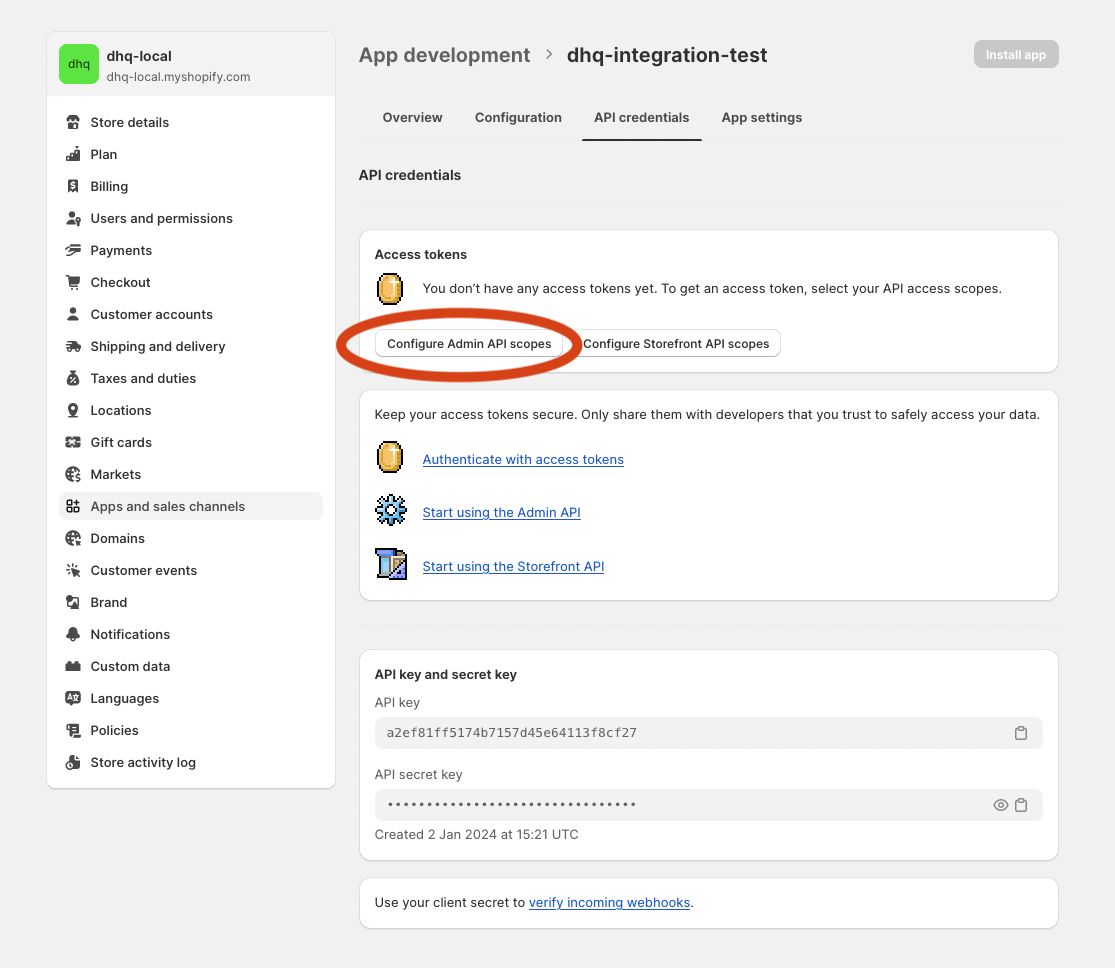
Add the write_themes and read_themes scopes by searching for "theme" in the search box and checking both options.
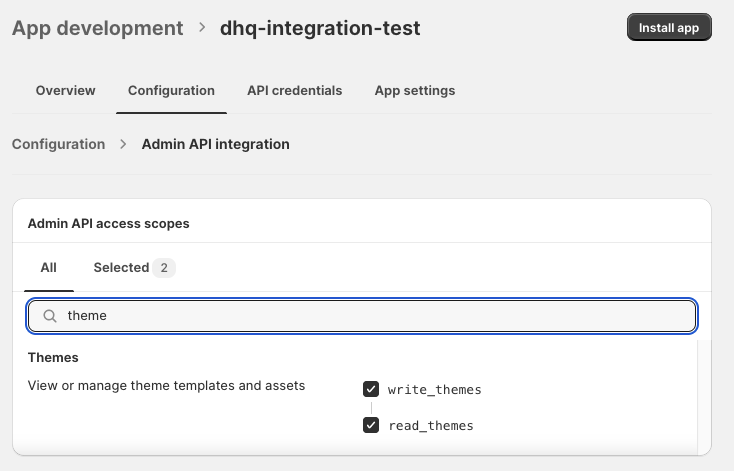
Click "Install App" — this will provide the "Access Token" needed by DeployHQ when setting up your Shopify server.

Your token is now available!
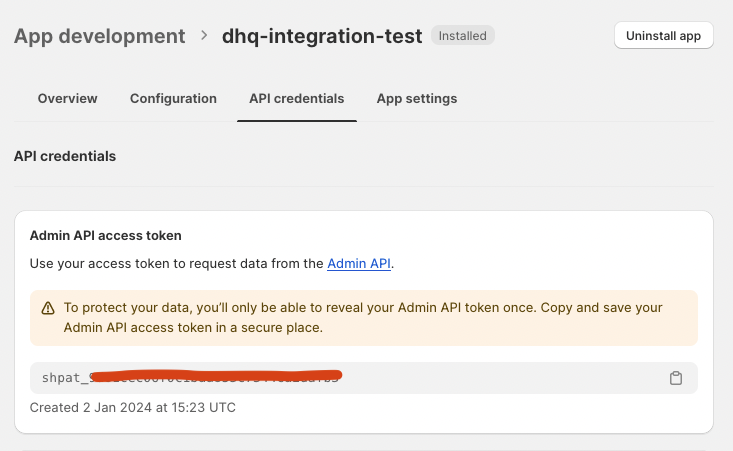
Return to DeployHQ, pick a server name, choose "Shopify" as the server protocol, and fill in all the required fields below as shown.
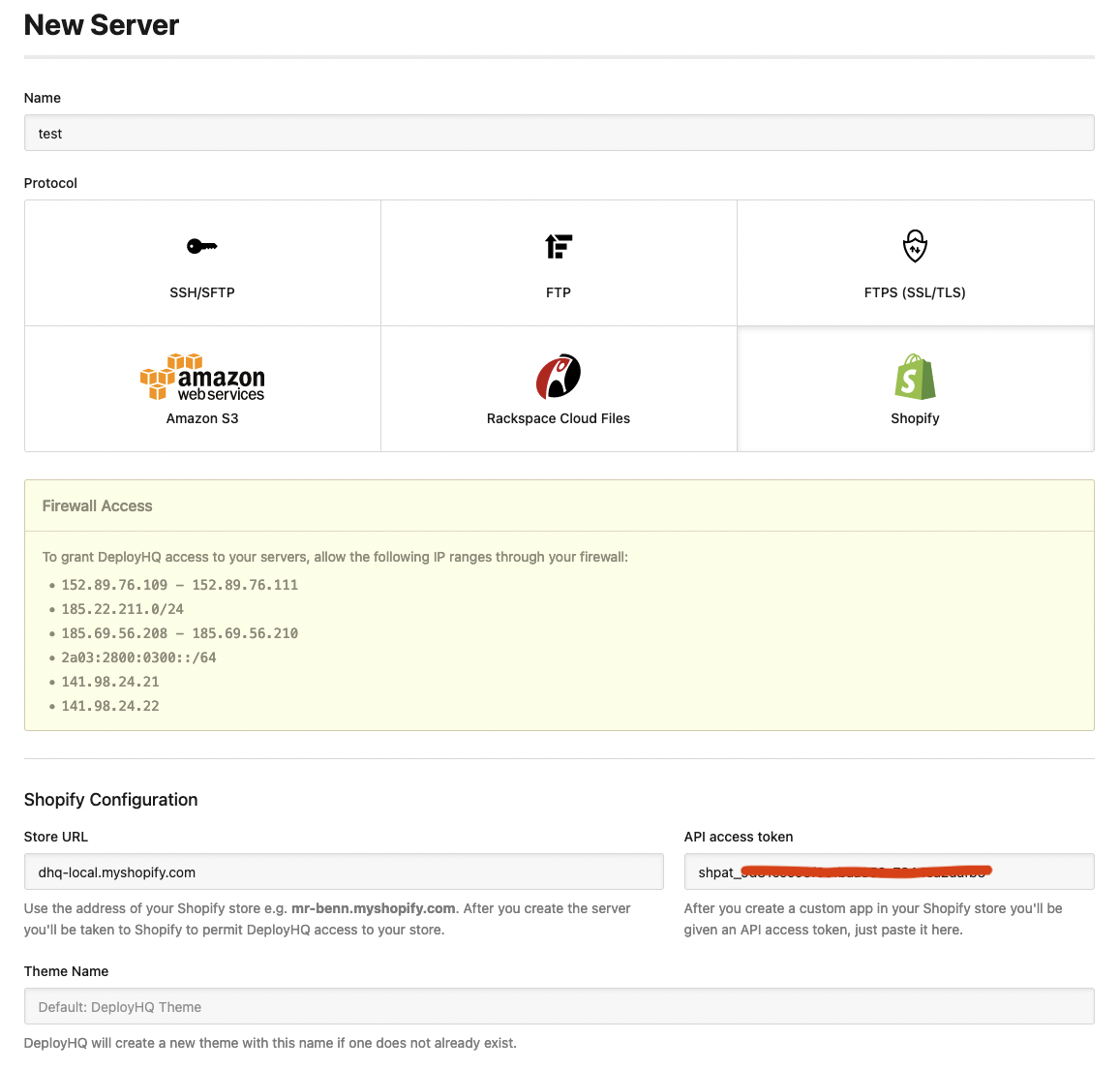
That's it! You'll now have a server that DeployHQ can read/write to.