How do I apply a discount coupon in DeployHQ?
To apply a discount coupon to your DeployHQ account, you need to go into your DeployHQ account in the DeployHQ dashboard, and look for Settings on the top bar.
This will bring you to your DeployHQ account's settings. Once inside, look for Payment details on the left column.
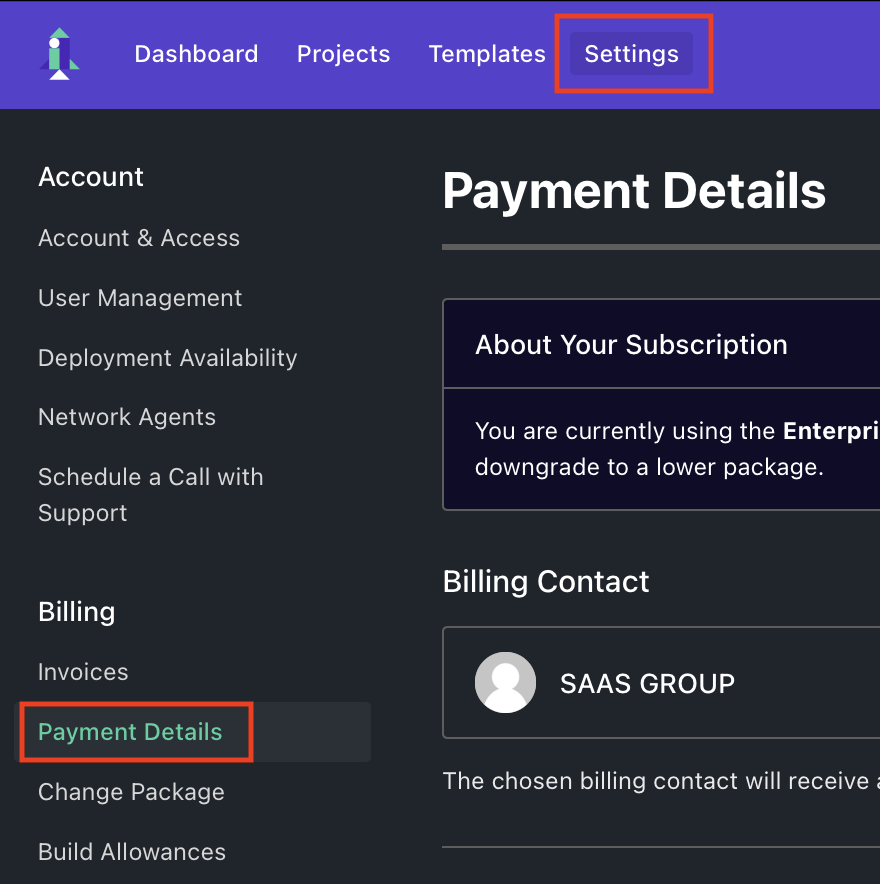
From here, scroll down and you should see a Coupon section, where you'll be able to add your coupon. Once done, simply click on Update payment details.
And that's it! Your coupon should be automatically applied to your next invoice, as long as the coupon is still valid.
Feel free to reach out to our support team if you experience any issues with this process.