How can I deploy using tags and releases?
DeployHQ allows you to not only choose from commits that have been pushed to your repository, but any tags and releases as well.
Deploying with Tags
Tags are supported in both Git and Mercurial repositories.
When clicking the (change) link next to either the start or end commit before starting a deployment, you'll find multiple tabs in the dialog:
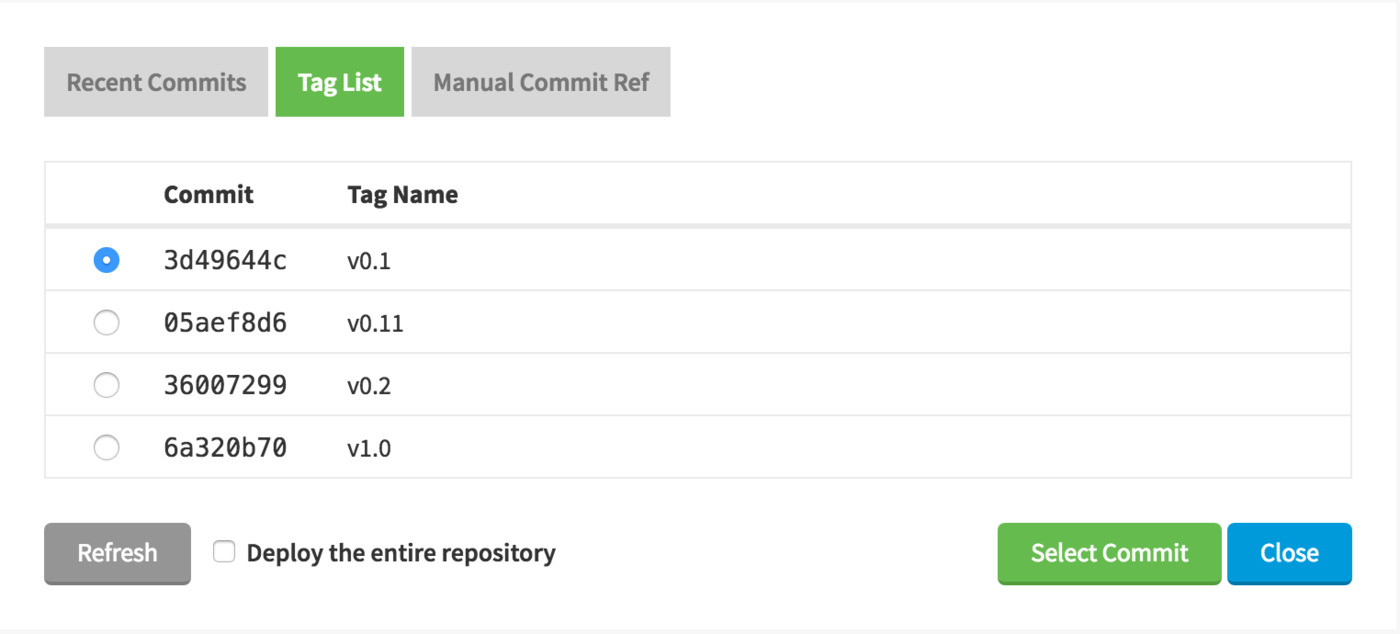
As well as the default Recent Commits screen, you'll find Tag List and Manual Commit Ref tabs. The Tag List will show a list of the 15 most recent tags along with their corresponding commit ref.
Note: If you've recently created new tags in your repository and don't see them in the list, click the refresh button next to your repository on the deployment page to fetch the latest tags from your repository.
Deploying with Releases
For GitHub and GitLab repositories, you can also deploy from releases. Releases are built on top of Git tags and include additional metadata such as release notes, titles, and assets.
When clicking the (change) link next to either the start or end commit, you'll see a Releases tab alongside Commits and Tags. This tab displays:
- Release name and tag
- Commit SHA
- Release creation date
- Pre-release indicators
What's the difference between Tags and Releases?
- Tags are Git references that point to specific commits in your repository history
- Releases are a GitHub/GitLab feature that builds on top of tags, adding release notes, titles, and other metadata
Platform Support
- GitHub: Full support for releases
- GitLab: Full support for releases
- Bitbucket: Not supported (Bitbucket does not have a releases feature)
- Self-hosted repositories: Not supported
Release Visibility
- Published releases are shown by default
- Draft releases are automatically filtered out
- Pre-releases are shown with a clear indicator