No files are uploading
You may run into an issue where files aren't being uploaded to your server during a deployment. There are a few possible causes of this issue, which we will outline below.
Incorrect deployment subdirectory
Within your repository configuration settings in your DeployHQ project, you can set a "Deployment Subdirectory". This is a specific folder in your repository that you wish to deploy to your server.
This must be set as a directory relative to the root of your repository. If you were uploading a specific Wordpress theme, you'd add your subdirectory like so:
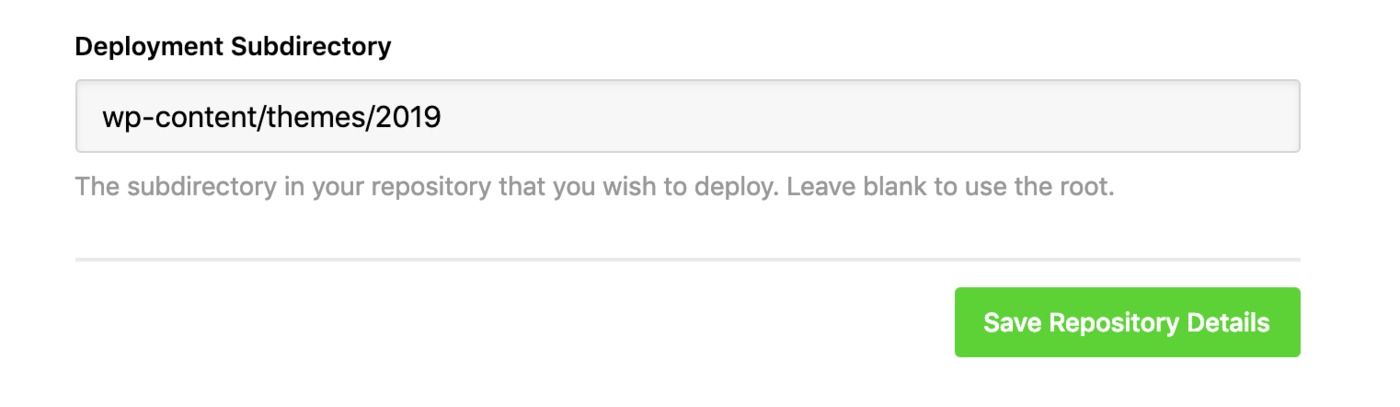
Incorrectly set start and end revisions
To ensure that a deployment runs as expected, the start and end revisions must be set correctly. By default, the start revision is always set to the last revision that was deployed to the server, and the end revision set to the latest found in the chosen branch. Then, any differences between the start and end revisions will be deployed.
Therefore, if you try to deploy with the revisions set to the same reference (because no new code has been pushed to your repository, or the revisions have been manually modified in the new deployment screen), no changes will be found and the deployment will be empty.
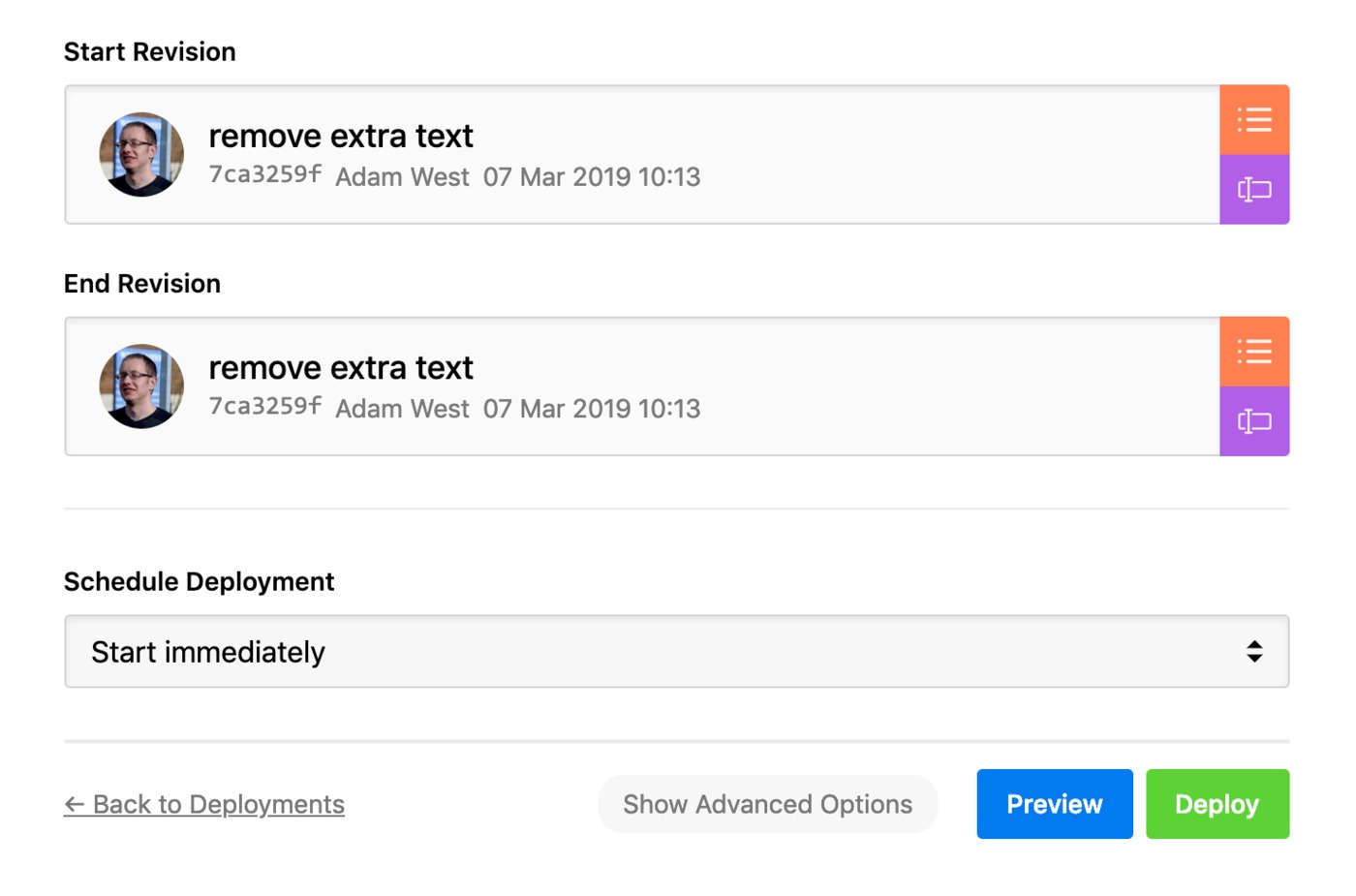
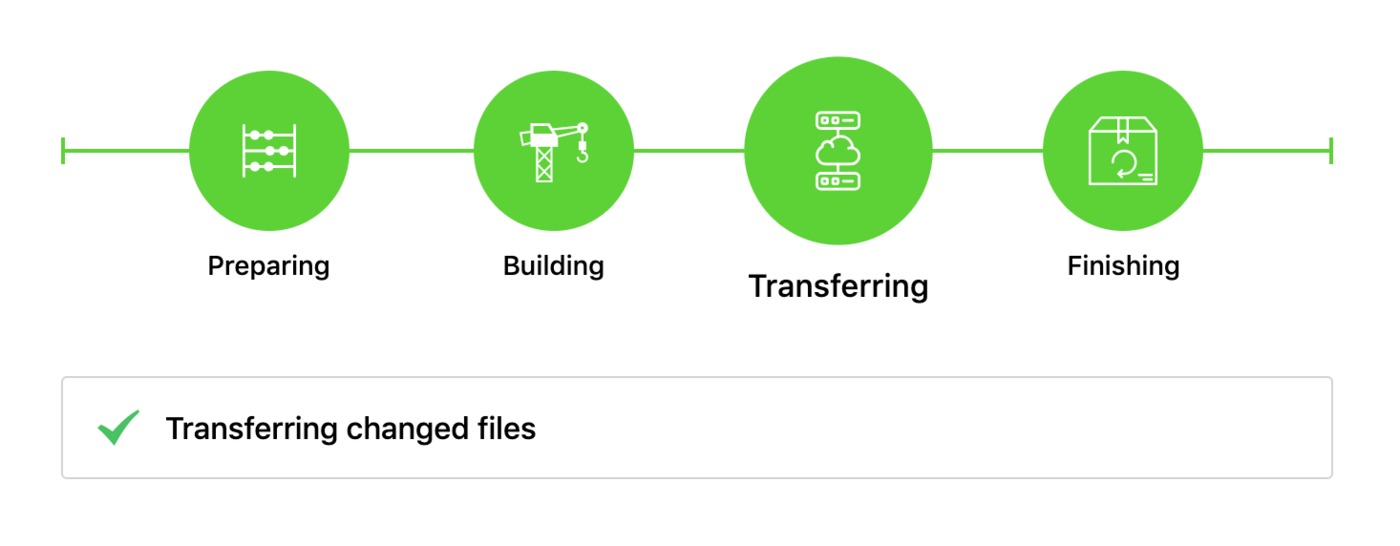
Ensuring the start revision is at least one commit behind the end revision will mean that DeployHQ will deploy some changes.