Adding a Bitbucket repository
When you first create your project, choose Bitbucket under the Where is your repository hosted? area. Then you will be taken to Bitbucket's website, where you can login and authorise access:
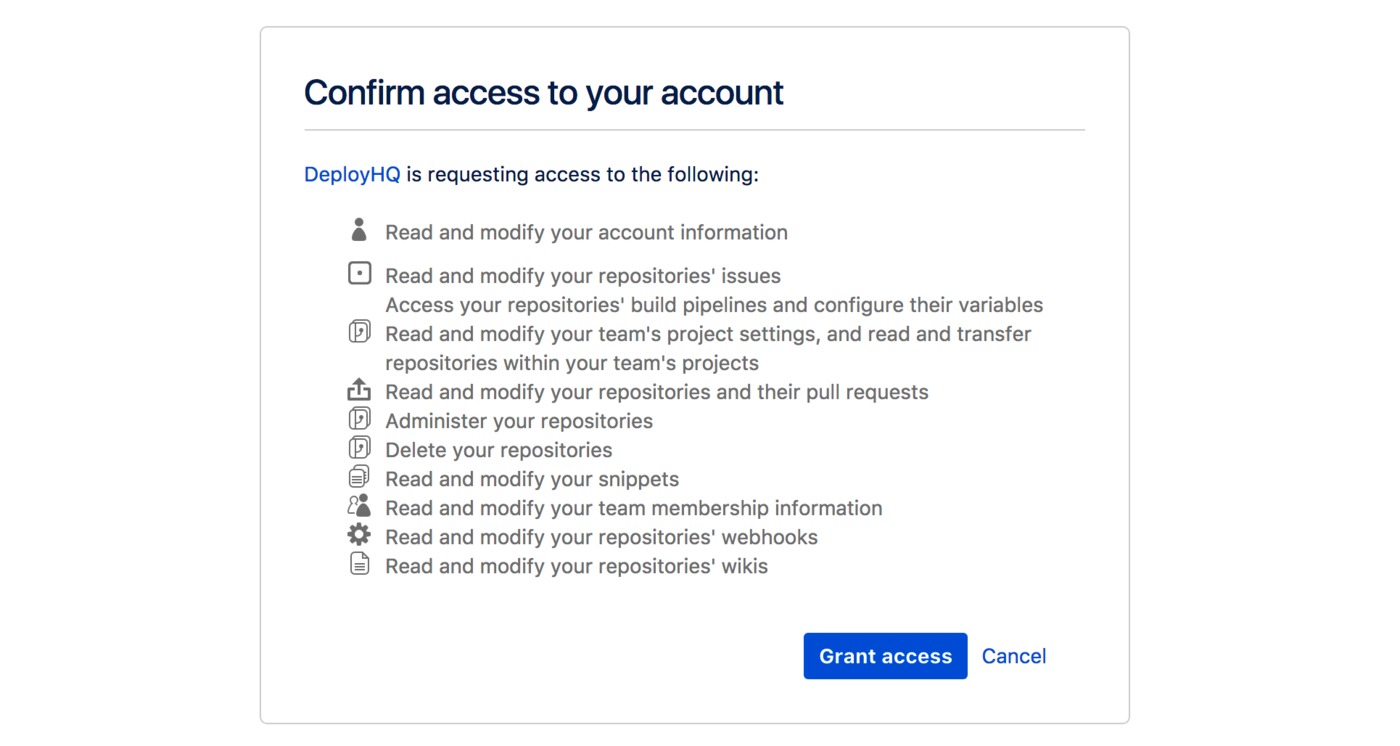
Once you click Grant Access, a list of your Bitbucket repositories will appear in Deploy. Just select the repository you want to add, and DeployHQ will do the rest.
Please note that in order to be able to access a particular Bitbucket repository, you need to have one of the following levels of access:
- If you're a member of an individual's repository, you will not be able to access it unless you're the owner.
- If you're a member of a team's repository you will not be able to access it unless you're an administrator.
To be able to access another individual's repository in DeployHQ, it must be transferred into a team that you're an administrator on.